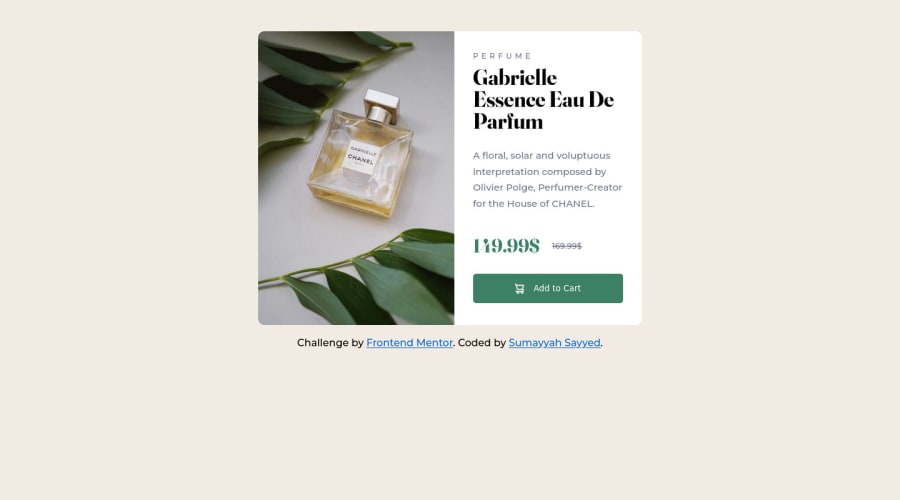Fat• 850
@Fahatmah
Posted
There are several ways to center a div or your card. You can do these followings:
display: flex; align-items: center; justify-content: center;display: grid; place-items: center;position: absolute; top: 50%; left: 50%; transform: translate(-50%, -50%);
Don't forget to make the body height to 100 of it's viewport height. Like this body { min-height: 100vh; }
1