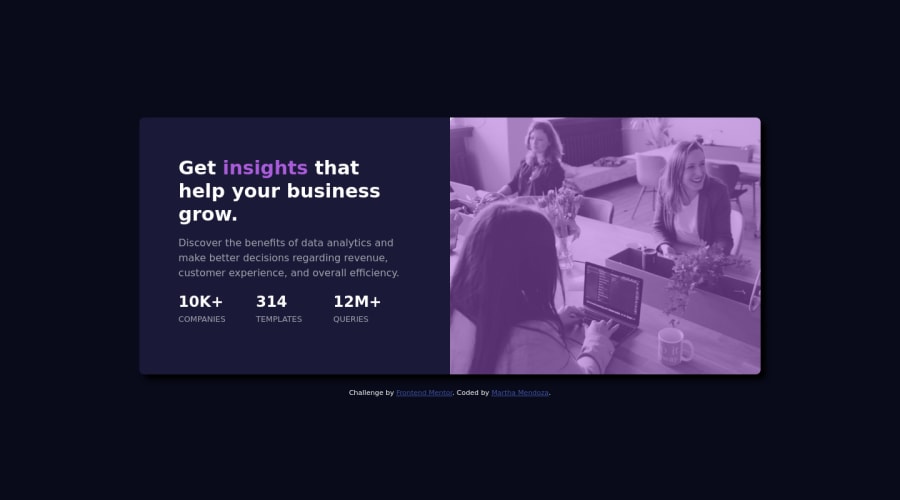@pikapikamart
Posted
Hey, great work on this one .The desktop layout seems great it is responsive and the mobile state looks great.
Others already gave their feedbacks which is really nice, just going to add some suggestions:
- On the
bodyavoid using%orvhunit on theheightas this is relative to the viewport if you are using on thebodytag, this makes it's height limited. Usemin-height: 100vhinstead so that it will allow the element to expand. - Add an extra
aria-hidden="true"on theimgso that it will be completely hidden for all users along with itsalt="'. - Your
.detailscould have usedulsince those are "list" of information about the company website rather than usingptag for every column of it.
Aside from those, great work again on this one.
Marked as helpful
@Mtc-21
Posted
@pikamart thank you very much, the truth is that I have always struggled with the height of the body and the html, it was the solution that I had found for now, with the next challenge I will implement the suggestions.