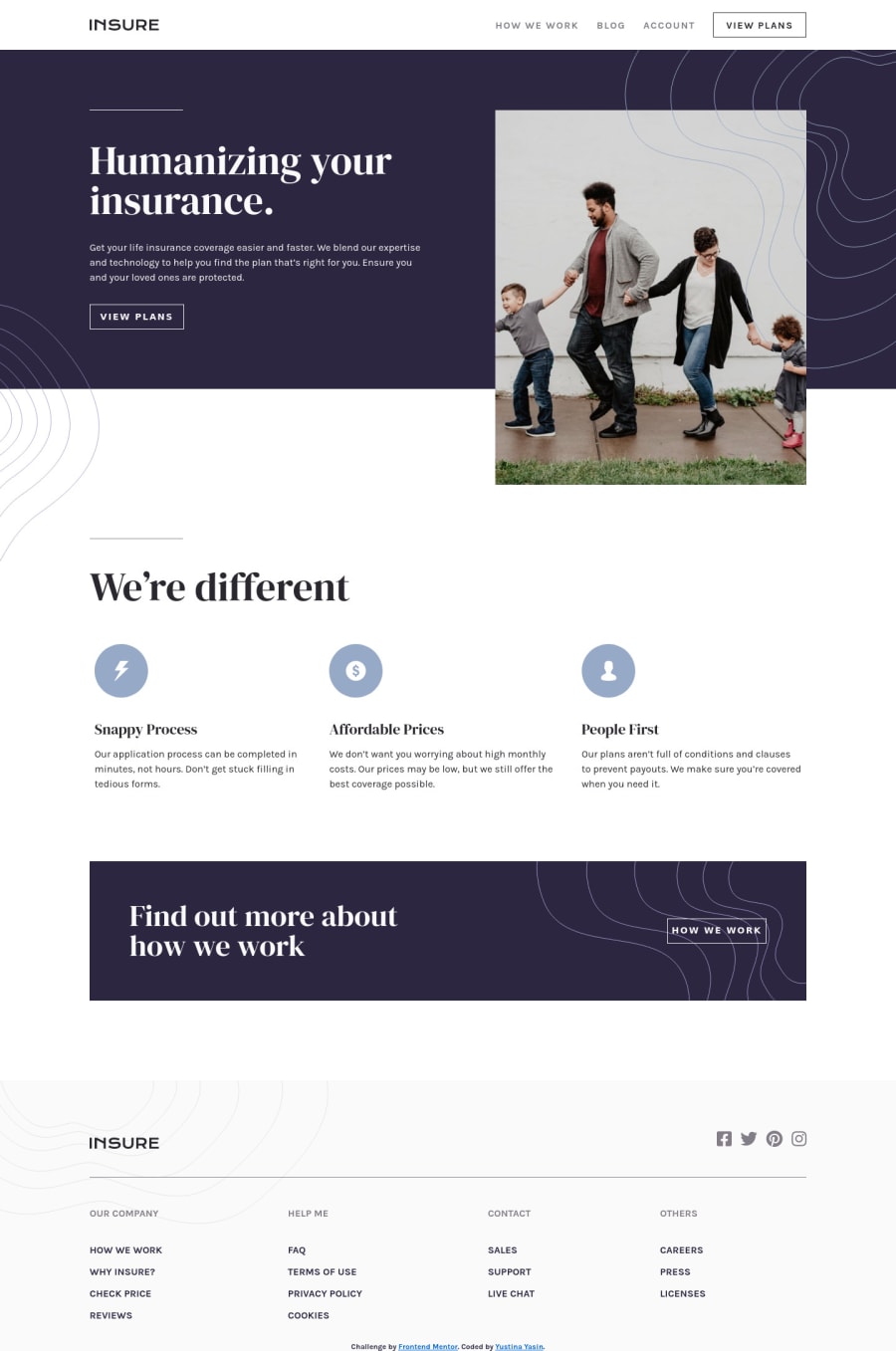@brasspetals
Posted
Hi, Yustina! 👋
Good job and congrats on completing this challenge! I think I may be able to help you out with your questions, as well as give a few other suggestions to make your solution even better.
-
I’m also not quite sure what is causing the small gap in the mobile intro section. Adding
margin-top: -5pxto your.contentshould fix it, however. -
I suggest trying out
::beforeand::afterpseudo-elements with absolute positioning to place the curvy patterns for the intro sections. I think it makes placing them a bit easier. -
Adding
overflow-y: hiddento thebodywhile the mobile menu is open will prevent the scrolling issues. -
From 1025px - 1225px width, the intro image overlaps the text content, so you may want to think about adding different styling for medium widths. Maybe play around with the width value of the image and/or reduce the font sizes of the content.
-
On the desktop version of your
.closing, the background image doesn’t quite fill the container. Addingbackground-size: containshould fix this. -
Your footer menu should contain links not just list items. Using
atags around the text inside thelitags would be more semantically correct, and you could also add the hover styles to match the design.
Let me know if you have more questions and happy coding!
@yustinayasin
Posted
@brasspetals thank you so much. I will update the solution