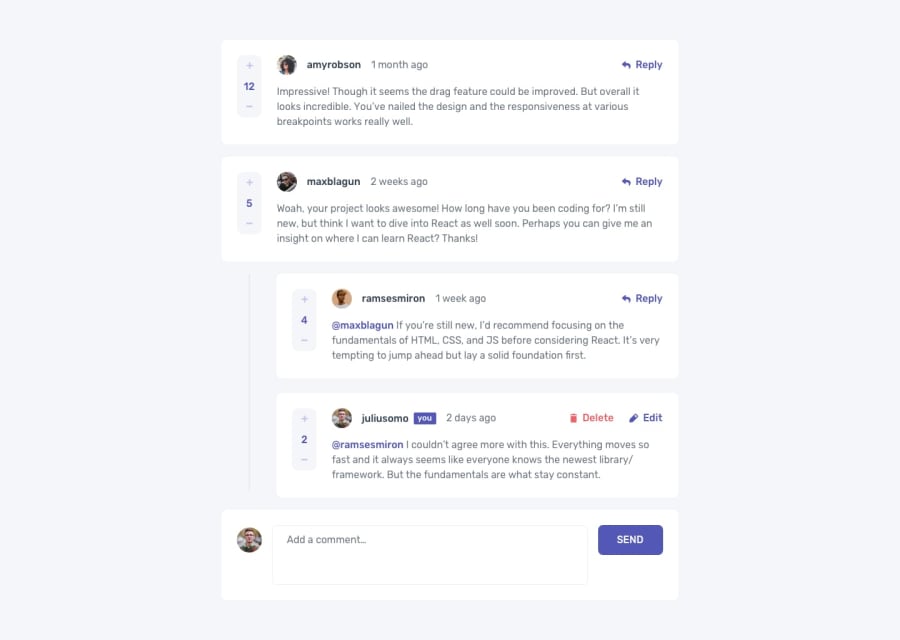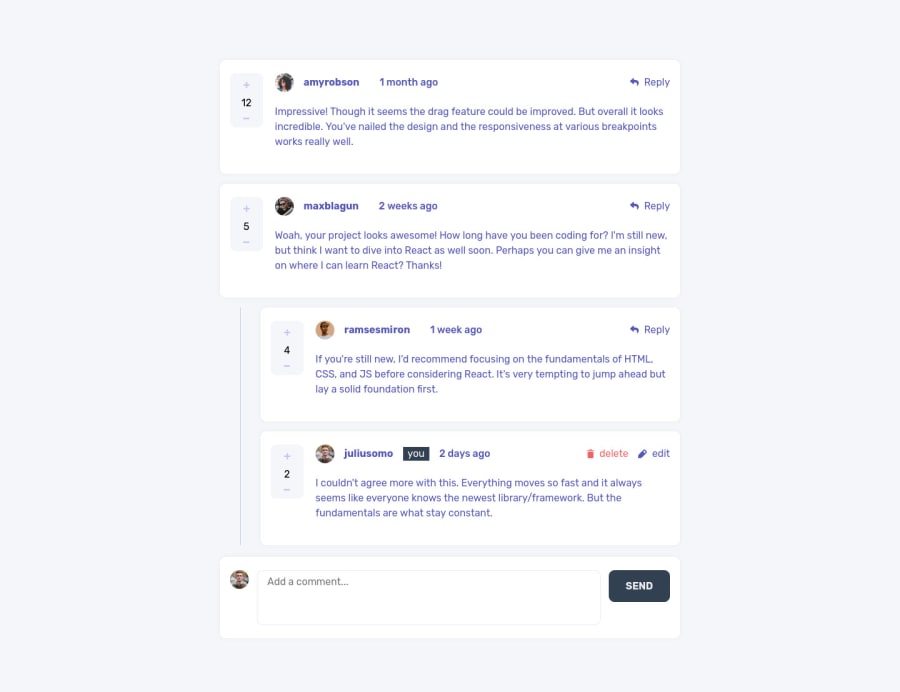@fraserwat
Posted
This works really nicely!!
Couple of things to change:
- <span> tags need to go inside a text element, whether that's a <p> tag or a <h1/2/3/etc>
- There's a few things you need to fix in your HTML in the above report, e.g. lang attribute in the <head>.
- Thinking about how this would be used in a real-life setting, you should probably set it so that the user can only upvote or downvote a comment once
- If you have the upvote / downvote / reply elements as <button> elements, then people with accessibility needs will be able to tab to them (and it makes more sense semantically)
But it works and looks great, keep it up!!
Marked as helpful
@mosgizy
Posted
@fraserwat thanks am kind of finding lots of things difficult though, but i will try my best to implement most of the features, being a beginner is not an excuse
really appreciate your comment it goes a long way to help me
@fraserwat
Posted
@mosgizy You're doing really well - this seems like a difficult challenge!