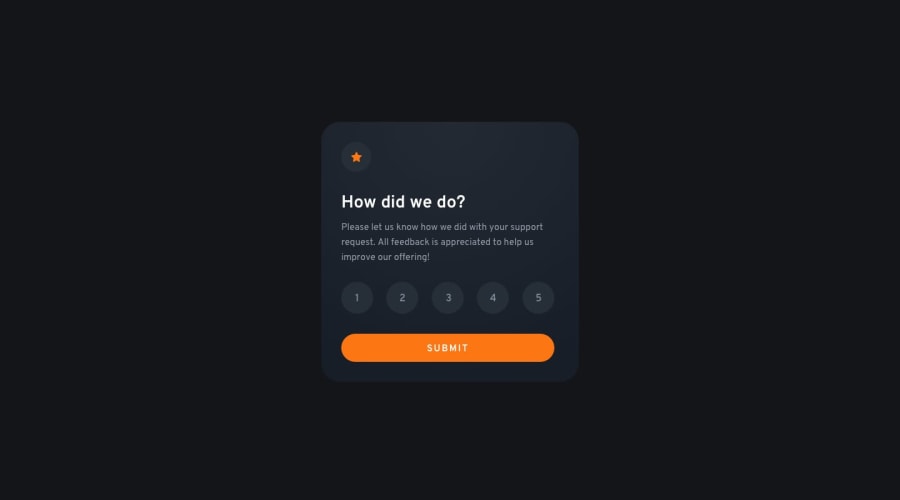@pradeeps4ini
Posted
Hi, @Fahatmah. How are you?
- You should've used interactive elements like <button> or <input type="radio"> for the ratings, instead of divs. <div> are used to wrap elements when we don't have a semantic element available. Here we are selecting a specific rating from a choice of 5.
<ul>
<li><input type="radio" name="rating" value="1">1</li>
<li><input type="radio" name="rating" value="2">2</li>
</ul>
Check out this little demo i wrote to show how you could've written the markup for rating. https://codepen.io/pradeeps4ini/pen/OJvZGev
Marked as helpful
@Fahatmah
Posted
@pradeeps4ini thank you for the feedback. I tried input radio types but for some reason I used div haha I forgot what is it about but yeah kinda work atleast. Thank you again and I will soon fix and add some things on it.