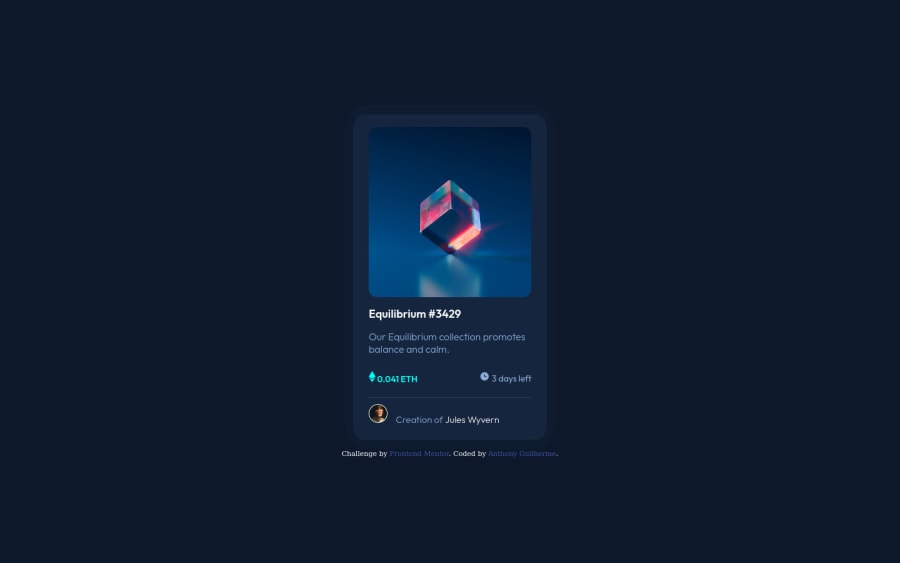@Bayoumi-dev
Posted
Hey Anthony,
- The active state for the image on the NFT preview card component is not working as recommended on this challenge. To do the active state for the image on the NFT preview card I suggest you wrap the image of the NFT with the
img-wrapperelement and create another element to make itoverlayon the image, it contains theview icon.
<div class="img-wrapper">
<img class="image-equilibrium" src="images/image-equilibrium.jpg" alt="Image Equilibrium">
<div class="overlay"><img src="images/icon-view.svg" alt=""></div>
</div>
Then add the following styles:
.img-wrapper {
width: ...; /*as you want*/
height: ...; /*as you want*/
position: relative; /*To flow the child element on it*/
cursor: pointer;
overflow: hidden;
}
.img-wrapper .image-equilibrium{
width: 100%;
height: 100%;
}
.overlay {
background-color: hsla(178, 100%, 50%, 0.5);
display: flex; /* Center the view icon with flexbox*/
align-items: center;
justify-content: center;
position: absolute;
top: 0;
width: 100%;
height: 100%;
opacity: 0;
}
.img-wrapper:hover .overlay {
opacity: 1;
}
There is another way to do the active state for the image on the NFT preview card by creating pseudo-elements (::after, ::before) to use one as an overlay and other for view-icon.
Some Resources
- How to Center Anything with CSS - Align a Div, Text, and More
- 11 Ways to Center Div or Text in Div in CSS
- Pseudo-elements
- ::after (:after)
- ::before (:before)
Hope this is helpful to you... Keep coding👍
Marked as helpful