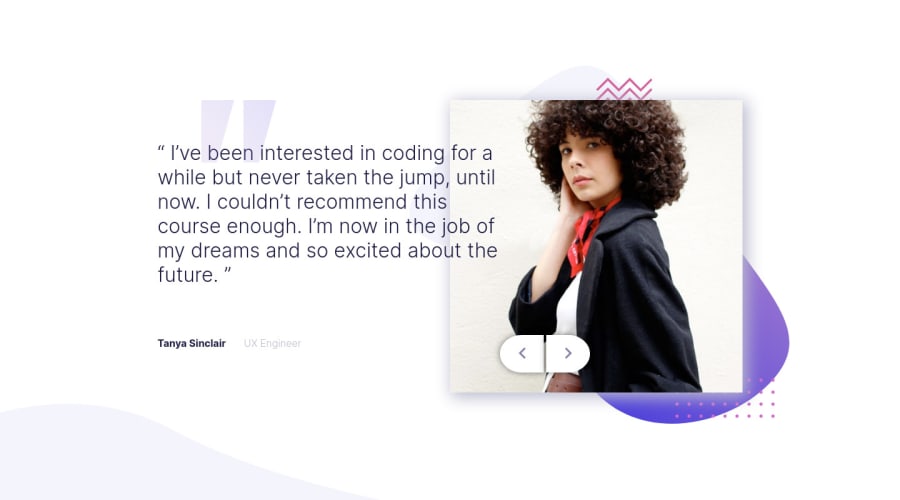@Kamasah-Dickson
Posted
I really understand your situation but understand that times like this will come. All this is a sign that you are having an experience and growth in what you are doing. The small advice that I have of you is.
-
Always do mobile first approach whenever you are making a project because a lot of people are viewing your sites on mobile more than PCs. Am actually reviewing your solution on a mobile.
-
Use max width to determine how you want your container to span on different screen sizes. eg
.Max-width { //am using this to wrap your solution or a section
max-width:1200px; // I know you understand this. this specifies how far your want your Eg Your container to span to
width: 700px; // this is the width of you container you are centering in the max-width wrapper.
margin: 0 auto; // I know you understand this. Just to center it.
}
With the above mention you can use grid or flexbox for your solution.
I noticed that there was no enough margin bottom to separate the img and the texts on mobile devices. Using Grid gap or gap will deal with your spacings unless you want to modify your gaps.
Besides your solution looks great you really did well, cheer up👍 Great job there, have a nice day and a happy coding👍💻
Your solution will be my next challenge am gonna build
Marked as helpful