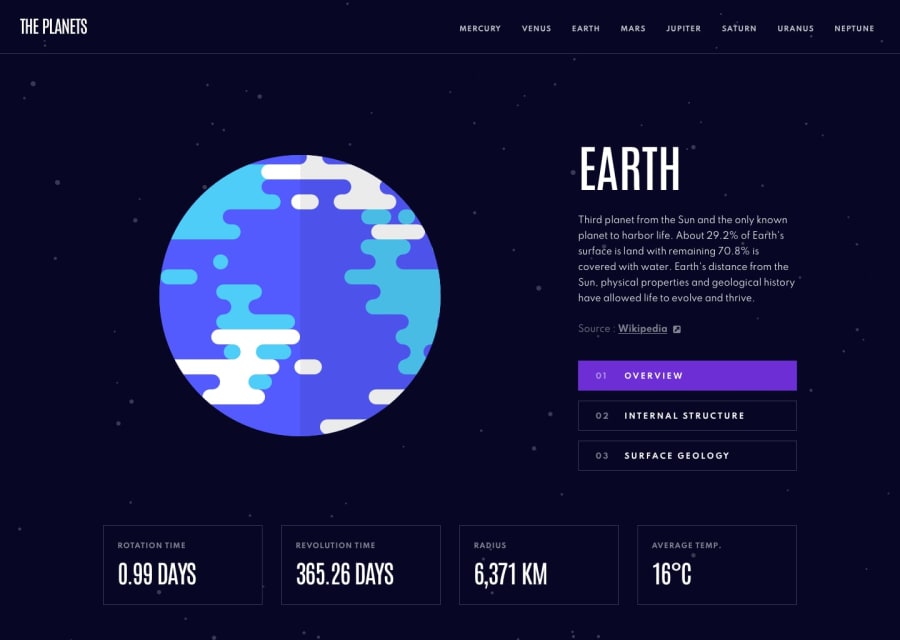Hello, Dave! 👋
Congrats on finishing another challenge! 🎉 Your solution looks good and also responds well. I have also finished this project recently if you'd like to see. Here's my few tips:
- I can scroll page when mobile menu is open. You should prevent scrolling by using helper class with
overflow: hiddenon the<body>element. (btw. now I've noticed that I've also forgotten about it! 😅) - Your anchor in tabs doesnt cover whole
lielement so when I use my keyboard to navigate my page the focus isn't covering whole element but just an anchor. - A small detail is to stick more to design when it comes to
font-sizesetc. It seems big now :D
Good luck with that, have fun coding! 💪
Marked as helpful
@tediko Thanks so much for the feedback. I wasn't happy with those anchor tag outlines, and as I had used the inbuilt numbering I could only fix it with a lot of JS. But on reflection it was an easy fix.. I just hard coded the numbers - there's only three in any case!
On the open nav menu, I'm still undecided whether it's a good idea to stop scrolling. My concern being that I somehow trap the user in the mobile menu. I agree though it does look at bit rubbish if someone scrolls!
Lastly on font-sizes, we have to disagree there. Maybe it's because I'm coding at night after a long day's work and my eyes are tired but I like the slightly bigger sizes!!
Thanks again for the feedback - checking out your solution now!!
@tediko Oh man just checked yours amazing work!! Love the home page really nice stuff!!
@dwhenson I see you have dealt with the li and anchor problem. Small tip is that instead of giving li styles to anchor (nothing wrong with that I think) you could also make your anchor position: absolute and take full width/height of relative element which is li. You can also use :focus-within pseudo-class on your li element but the downside of that solution is that you can't use :focus-visible along with this.
When it comes to font-size. If you're happy with that I am too! :) Personal preference.
Thanks for checking my solution, I am glad you liked it! :)