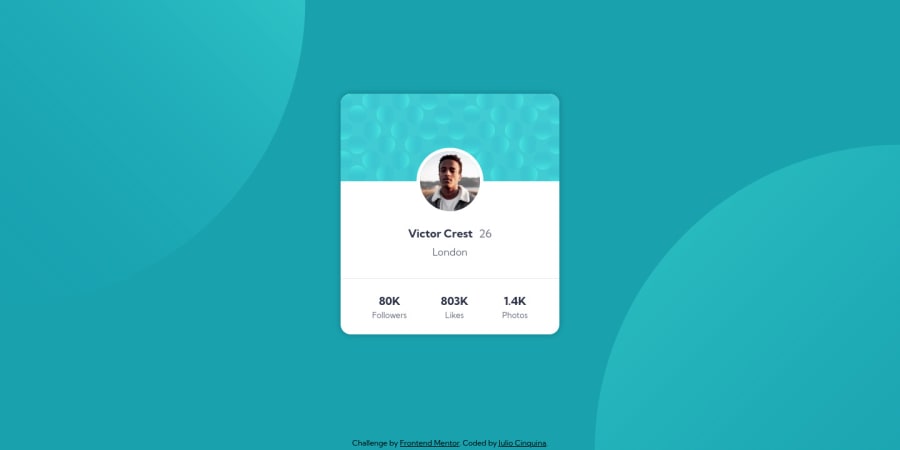@Fahatmah
Posted
Hello there!
For the positioning of background, I suggest you can use
background-position: top left, bottom right; background-size: 50% 50%, 50% 50%;
The background-position is self-explanatory hehe. While background-size the first two 50% is for the first background or the top left background part. So, first 50% is for width and the second 50% is for the height same as the second two 50%. I hope it helps you.
@JulioCinquina
Posted
Thank you!