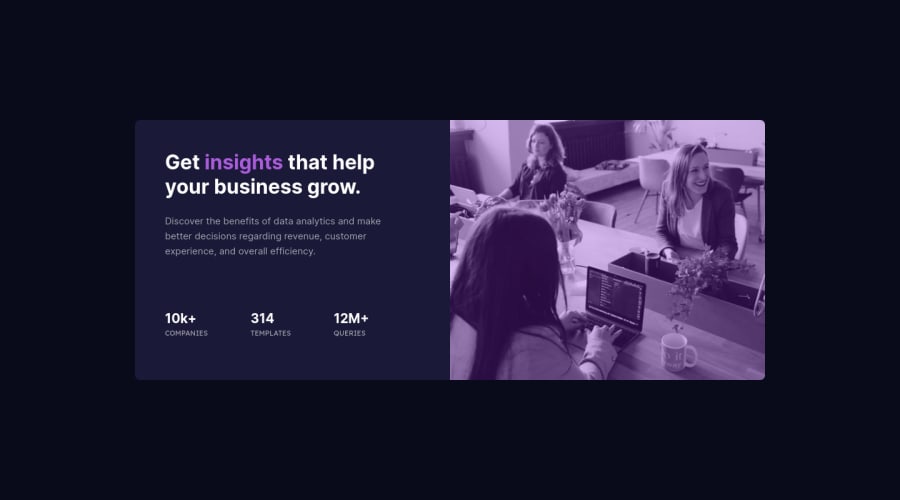@dialectrical
Posted
This looks really good, but it looks like your card might be a little smaller than the design! Tweaking the card's height and width to get them maybe 30-50px might help.
@kenreibman
Posted
@dialectrical I seem to run into the same issue over and over again every time I try these challenges. Can you check out my recent solution and let me know what I keep doing wrong by any chance? I appreciate your feedback.
@dialectrical
Posted
@lmaoken It still looks like there might be a sizing issue. If you are using relative sizing units, make sure you are taking into account that the design provided is for screen widths of 1440px!