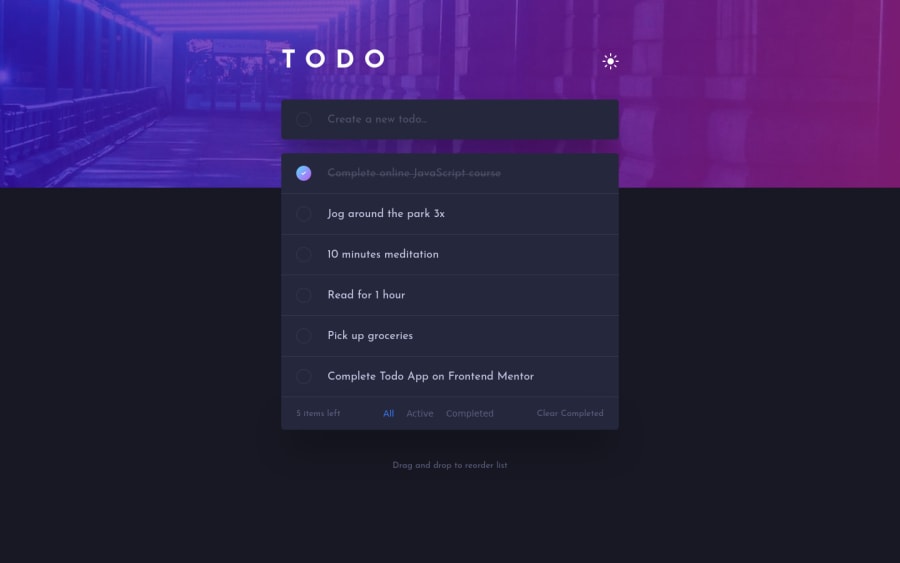@ApplePieGiraffe
Posted
Hey there, Jen! 👋
Nice to see you complete another challenge! 😀 Great job on this one! 👏 Your solution looks good and the to-do list functions well! 👍
I'm afraid I can't offer much advice about React (since I'm rather new to it myself), so I just suggest adding some labels to the interactive elements of the page to get rid of a few errors on your solution report and make your solution more accessible. Adding some outlines to things for when items are focused, too, would be a nice addition for keyboard users! 😉
Also, on my screen, there's a horizontal scroll bar that appears along the bottom of the page when the height of the to-do list becomes higher than what can fit in my viewport. IDK why that is but adding something like overflow-x: hidden to the body should get rid of it! 🙂
Keep coding (and happy coding, too)! 😁
@En-Jen
Posted
@ApplePieGiraffe Thanks for consistently checking out my solutions and for the feedback!! You're totally right about needing to make changes for improved accessibility. Adding labels and outlines for keyboard users is a great suggestion 👍 Also good catch with the horizontal scroll bar. I hadn't noticed that.