Range Slider
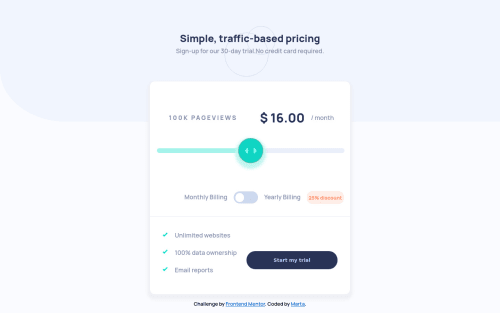
Solution retrospective
Hello,
Any feedback is more than welcomed. Thank you!
Please log in to post a comment
Log in with GitHubCommunity feedback
- @ApplePieGiraffe
Hello, again, Marta! 👋
Just wanted to say nice job on this challenge! 👏 Your solution looks great and the slider works well! 👍
Like pranshudobhal mentioned, definitely check out PerfectPixel—it's a pretty cool extension that'll help you drill down some of the measurements by comparing your solution to the original design JPGs (and I use it all of the time). 😉
Keep coding (and happy coding, too)! 😁
- @pranshudobhal
Hi Marta,
First of all, great work!
Second, I would suggest that you decrease the height of the elements so that it matches with the design provided. And also in the report generated, shows that there are accessibility and HTML issues that need to be looked into.
You have used <div class=
box__icon> as a child element of <ul>, it would be better if you use <li> list item for displaying the content.
Join our Discord community
Join thousands of Frontend Mentor community members taking the challenges, sharing resources, helping each other, and chatting about all things front-end!
Join our Discord