Submitted 10 months agoA solution to the Contact form challenge
Responsive contact form
accessibility
LVL 4
@gustavo2023
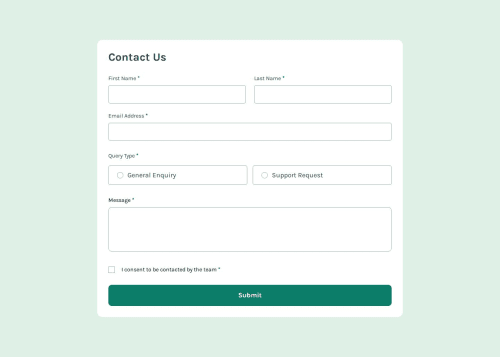
Solution retrospective
What are you most proud of, and what would you do differently next time?
I'm proud that I was able to easily build the layout for the contact form and understood how to correctly use semantic HTML to improve accessibility.
What challenges did you encounter, and how did you overcome them?There wasn't any particular challenge that was difficult
What specific areas of your project would you like help with?- Is my use of
aria-describedby,aria-required, andaria-invalidappropriate and sufficient for this form? Are there other ARIA attributes or techniques I could use to further enhance accessibility, especially for the custom radio/checkbox controls or the toast notification? - Are there ways to make my custom radio button and checkbox styling more robust or cross-browser compatible? Are there potential accessibility issues with hiding the native input and relying solely on CSS for the visual representation?
Code
Loading...
Please log in to post a comment
Log in with GitHubCommunity feedback
No feedback yet. Be the first to give feedback on Gustavo Gutiérrez’s solution.
Join our Discord community
Join thousands of Frontend Mentor community members taking the challenges, sharing resources, helping each other, and chatting about all things front-end!
Join our Discord