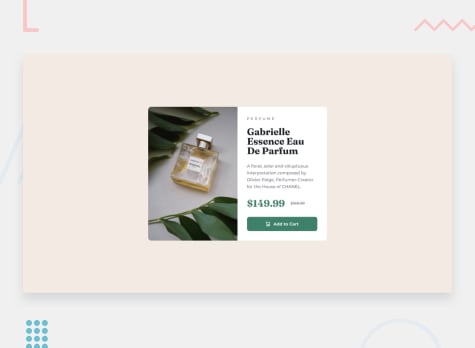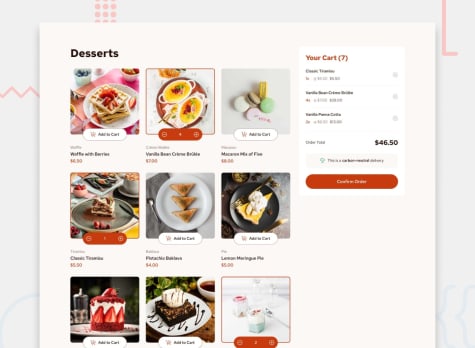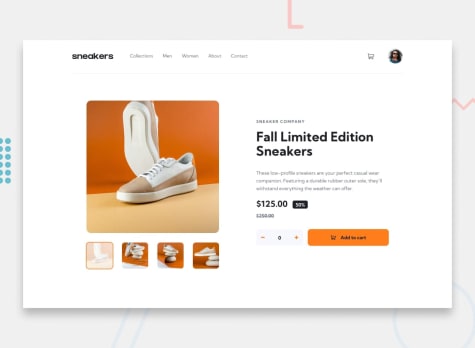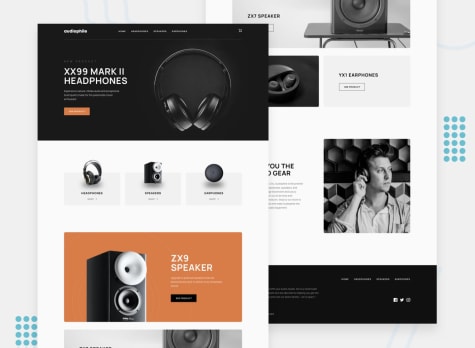Master e-commerce development with realistic store projects
Build the components and features that power online stores. Practice product listings, shopping carts, checkout flows, and payment interfaces with professional designs inspired by real e-commerce sites, and get feedback from the Frontend Mentor community.
Start building freeJoin 1,133,250 developers building projects, reviewing code, and helping each other improve.
Testimonials
"I highly recommend Frontend Mentor. Skip the search for project ideas and dive into ready-made challenges that help you level up as a developer."
"Frontend Mentor is a win-win. You can sharpen your skills building websites and add finished projects to your portfolio to help land a job!"

Build e-commerce skills that companies actually need
E-commerce accounts for a significant portion of web development jobs. Frontend Mentor provides realistic e-commerce project briefs with professional designs that let you practice building the features every online store needs. Create product pages with image galleries and variants, shopping carts with quantity management, checkout flows with validation, and complete store interfaces. Build a portfolio that proves you can handle e-commerce development—one of the most in-demand skills in web development.
How to start building e-commerce projects
Pick a project below that matches your current skill level.
Build it from scratch—don’t just copy-paste code. Make it your own.
Push to GitHub and share your work.
Iterate: Add features, refactor your code, try different approaches.
Want feedback? Submit your project for community review on Frontend Mentor.
E-commerce projects to build
Build the essential components and interfaces found in online stores with professional designs. Practice product displays, shopping cart functionality, checkout flows, filtering and search, and complete store layouts. Add features like wishlist management, product variants, price calculations, and responsive navigation. These projects teach you the unique challenges of e-commerce development—from managing cart state to creating intuitive product browsing experiences.
- Free
Product preview card component
- HTML
- CSS
1newbieThis HTML & CSS-only challenge will be perfect for anyone starting to build responsive projects.
- Free
Contact form
- HTML
- CSS
- JS
2juniorBuilding accessible forms is a crucial task for front-end developers. This challenge will help you practice building a form with several input types and validation.
- Free
Interactive card details form
- HTML
- CSS
- JS
2juniorThis fun project will be an excellent way to practice DOM manipulation and form validation while also putting your HTML and CSS skills to the test.
- Free
Product list with cart
- HTML
- CSS
- JS
2juniorPractice updating the UI in multiple places based on user actions. The starter download also includes a JSON file to help you practice populating the DOM dynamically.
- Free
E-commerce product page
- HTML
- CSS
- JS
3intermediateIn this challenge, you'll build a beautiful product page. We'll be putting your JS skills to the test with a lightbox product gallery and cart functionality!
- Free
Multi-step form
- HTML
- CSS
- JS
4advancedAn excellent test for your form-building and JS skills, this project will pose many challenges along the way to completion.
- Premium
Audiophile e-commerce website
- HTML
- CSS
- JS
5guruThis huge e-commerce challenge will provide an incredible test for your front-end skills. Once you're done, you'll have an amazing project to add to your portfolio!
Why Frontend Mentor for e-commerce projects?
We’re not just another tutorial site. Our approach is proven to help developers build real skills that translate directly to job requirements.
Professional designs included
Skip the design phase and focus on coding. Every project comes with Figma files and style guides from professional designers.
Code reviews & feedback
Get constructive feedback from our community of 1,000,000+ developers. Learn best practices and improve your code quality.
Portfolio-ready projects
Every completed project can be added to your portfolio with live demos and GitHub repos that impress recruiters.
Frequently Asked Questions
- What should I learn before building e-commerce projects?
Master HTML, CSS, and JavaScript fundamentals first. Build 8-10 general frontend projects before tackling e-commerce. E-commerce requires strong state management skills—you're tracking products, cart items, quantities, variants, and prices simultaneously. Thoroughly understand array methods like map, filter, and reduce, as you'll constantly manipulate product and cart data. Practice form validation since checkout flows require extensive input handling. Start with simple product card components, then progress to full shopping cart functionality, and finally complete checkout flows.
- How many e-commerce projects do I need for my portfolio?
Include 2-3 quality e-commerce projects demonstrating different aspects: one showcasing product browsing and filtering, another focusing on shopping cart and checkout flow, and optionally one complete multi-page store. E-commerce is specialized enough that several projects demonstrate depth without redundancy. Each should handle edge cases like empty carts, sold-out products, and quantity limits. If you're targeting e-commerce companies or agencies, build more. If you're building general frontend skills, completing 2-3 solid e-commerce projects demonstrates your ability to handle the domain's unique challenges.
- Should I use real payment processing in e-commerce projects?
No, not for portfolio projects. Use Stripe or PayPal test mode if you want to demonstrate integration knowledge, but never process real payments in practice projects. Most portfolio e-commerce projects should simulate checkout with form validation and order confirmation pages without actual payment processing. Employers understand this—they're evaluating your ability to build the interface, handle cart logic, and create good UX, not whether you can implement full payment processing. If you do integrate Stripe test mode, clearly mark it as test mode in your documentation.
- What makes an e-commerce project portfolio-worthy?"
Portfolio-worthy e-commerce projects handle the details that matter in production stores. Shopping carts persist across page refreshes using local storage or cookies. Products have variants (sizes, colors) with proper price calculations. Filtering and sorting work smoothly without page reloads. Empty states are thoughtful—'Your cart is empty' with helpful next steps. Loading states prevent confusion during data fetching. Images are optimized for performance. Forms have comprehensive validation. The design is responsive and matches modern e-commerce UI patterns. Most importantly, the project feels like a real store, not a tutorial—Frontend Mentor's professional designs provide this authenticity.
- Should I build e-commerce projects with vanilla JavaScript or a framework?
Start with vanilla JavaScript for simple projects, such as product cards or basic shopping carts, to understand the logic without framework abstraction. This teaches you the fundamentals of cart state management. For comprehensive stores with multiple pages and complex states, use React, Vue, or another framework—this aligns with how real e-commerce sites are built. Frameworks manage the constant state updates required by shopping experiences. Build 2-3 vanilla JavaScript e-commerce components first, then rebuild or create new projects with a framework. This progression helps you appreciate what frameworks solve in e-commerce development.
- Do I need backend skills to build e-commerce projects?
Not initially. Begin with frontend-only e-commerce projects that utilize local storage for cart persistence and mock product data. This builds your skills in UI, cart logic, and user experience without backend complexity. After mastering frontend e-commerce patterns through 3-5 projects, add backend features: user accounts, real databases, API endpoints for products, and order management. This progression is practical—many e-commerce developers specialize in frontend work, building interfaces that connect to existing e-commerce platforms, such as Shopify, or headless CMS systems. Backend skills enhance your versatility but aren't required to demonstrate e-commerce frontend expertise.
- What e-commerce features should beginner projects include?
Start simple: product display with image, title, price, and description. Add to cart button with basic state management. Progress to quantity adjustment in the cart and total price calculation. Then add product filtering by category or price range. Finally, build a checkout form with validation. Avoid complex features initially—no user accounts, payment processing, or inventory management. Each feature should work properly with good UX: loading states, error messages, and empty states. One project handling these basics well impresses more than one attempting advanced features poorly. Master fundamentals before adding complexity.
Join 1,133,250 people building portfolio-worthy projects
Our highly supportive, positive community is here to help you improve your skills. We all try to help each other out wherever possible. We’d love to welcome you to our community!
Log in with GitHubRelated pages
Beginner HTML & CSS projects
Practice basic HTML & CSS with simple, beginner-friendly projects to build your skills and confidence.
Beginner JavaScript projects
Stop just taking tutorials and start coding! Learn JavaScript faster by building real projects. Explore fun, beginner-friendly JavaScript challenges to practice and boost your skills.