Submitted over 1 year agoA solution to the 3-column preview card component challenge
3 Column Preview Card Component - Vanilla HTML/CSS
@cchivers
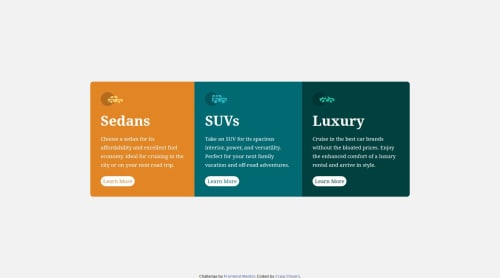
Solution retrospective
I need some help with the responsiveness of this site. Desktop was not that bad, but dealing with the mobile version I am cutting off the first element a little and if I resize the page then I can cut off more. How can I bring the element down? I don't know if this is cause of my code and I am doing this or if I should be setting something. Any help will be appreciative.
Code
Loading...
Please log in to post a comment
Log in with GitHubCommunity feedback
No feedback yet. Be the first to give feedback on Craig's solution.
Join our Discord community
Join thousands of Frontend Mentor community members taking the challenges, sharing resources, helping each other, and chatting about all things front-end!
Join our Discord