3-column preview card component made with HTML and CSS, part of Fronte
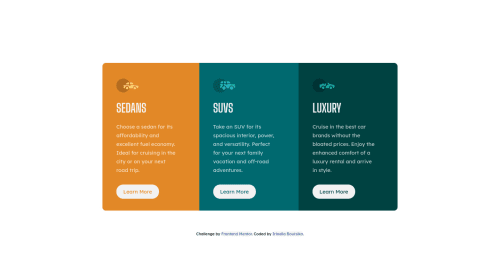
Solution retrospective
When changing the width of the browser, sometimes the middle card changes height in relevance with the other two. I'm guessing it has to do something with the padding or the paragraph text but any explanation on that "bug" would be more than welcome.
Please log in to post a comment
Log in with GitHubCommunity feedback
- @aUnicornDev
You card does not have a fixed height to begin with. All the content in the cards and the padding, margins etc. of that content make up the height of the card.
Due to different content in the
<p>tag as you said, the height of the card varies.One solution to this is
Use a fixed height card.. And set flex on the card in the column direction. Then you can use the padding to position the elements in the cards. Can set padding/margin to auto if you want to use variable padding/margin.
Marked as helpful
Join our Discord community
Join thousands of Frontend Mentor community members taking the challenges, sharing resources, helping each other, and chatting about all things front-end!
Join our Discord