3-column-card using Flexbox
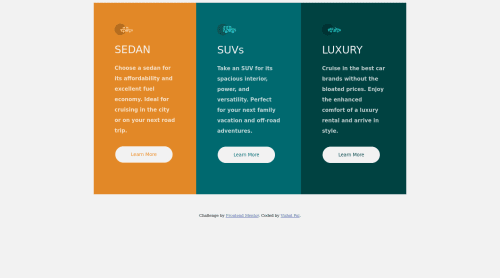
Solution retrospective
I'm having trouble with the fonts. The fonts are not showing on the site. Can you help me get this? Thanks in advance
Please log in to post a comment
Log in with GitHubCommunity feedback
- @iamgenechua
Hi there, nice work! Do also take note that the four corners of this component are rounded. You can make use of the border-radius property.
Marked as helpful - @sunil-sharma-999
You can't use the google font directly like you did. You have to select the font weights which will open "selected family" box on the right side. It will contain <link> links and css import. You can choose any one of them to use the fonts.
If you use link tag then add it before css file, so it will be available in css file
Marked as helpful - @Madmanden
Hi @vishy312, when I add the font at Google Fonts, this is the code it gives me (that you should add to the <head> section of your index.html):
<link rel="preconnect" href="https://fonts.googleapis.com"> <link rel="preconnect" href="https://fonts.gstatic.com" crossorigin> <link href="https://fonts.googleapis.com/css2?family=Lexend+Deca&display=swap" rel="stylesheet">Marked as helpful
Join our Discord community
Join thousands of Frontend Mentor community members taking the challenges, sharing resources, helping each other, and chatting about all things front-end!
Join our Discord