3-column-preview-card-component
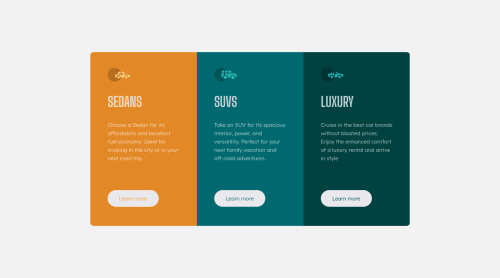
Solution retrospective
My Solution
Please log in to post a comment
Log in with GitHubCommunity feedback
- @correlucas
👾Hello Enochlee, congratulations for your solution!
Your solution is pretty good, this case is the same case of the other challenge you've done, the design is all setup, but isn't responsive yet. You've to fix the
widthinside the divcol-1,col-2,col-3.main .row .col { max-width: 328px; height: 444px; padding: 45px 50px; color: var(--color-p-text); } .col-1, col-2, col-3 { max-width: 328px;}Fixing that you'll note that the cards will contract and manage the text.
Enochlee, see if these changes work and then write me. I hope it helps.
Marked as helpful - @fatlindshehu
Hi @iamenochlee,
Nice job with the component, your component looks good and its responsive, I would bring up an issue I've found:
- The button size gets bigger on
hoverfor2pxbecause theborderis added outside of thebutton, I would recommend setting the border from the inside like this:
button { border: 0.125rem solid transparent; cursor: pointer; button:hover { background: transparent; border-color: var(--white); color: var(--white); }- Using a pre-processor like SASS or LESS would be also very nice, for bigger projects, pre-processors make the code reusability and maintenance very easy and also reading your code from other developers is much easier.
Marked as helpful - The button size gets bigger on
Join our Discord community
Join thousands of Frontend Mentor community members taking the challenges, sharing resources, helping each other, and chatting about all things front-end!
Join our Discord