A responsive recipe page built with Tailwind CSS.
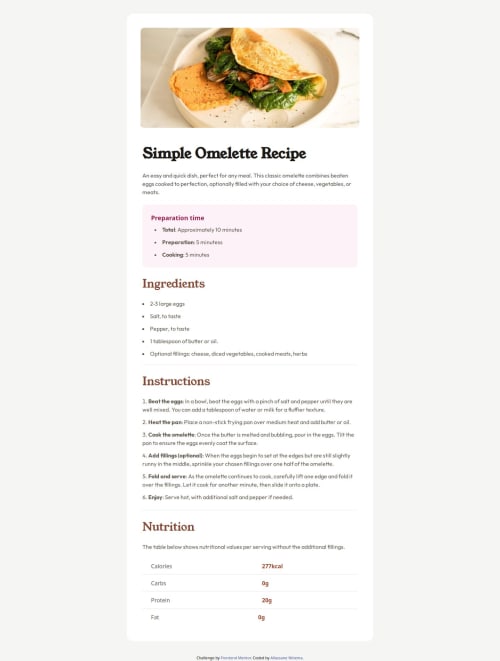
Solution retrospective
I am proud to have used Tailwind CSS for the first time and to have made the responsive design all by myself! By using the Tailwind CSS CDN, I was able to build this interface much more easily. A little example 😃? Here you go 🙂!
Tailwind CSS CDN
<script src="https://cdn.tailwindcss.com"></script>
Here, the image styling with Tailwind CSS classes:
What challenges did you encounter, and how did you overcome them?<div class="w-[100%] h-[100%] md:overflow-hidden md:px-[40px] md:pt-[40px] "> <img src="./assets/images/image-omelette.jpeg" alt="Omelette image" class="w-[100%] h-[100%] object-cover md:rounded-[10px]"> </div>
My challenge was the responsive design with Tailwind CSS. I overcame it thanks to the Tailwind CSS documentation, of course.
What specific areas of your project would you like help with?My code works, but I always wonder if I followed best practices. I would love to receive feedback on my code and suggestions for improvement. Thanks in advance, and good luck to all of us!
Please log in to post a comment
Log in with GitHubCommunity feedback
- @Aldikrasniqi<div class="w-[100%] h-[100%] md:overflow-hidden md:px-[40px] md:pt-[40px] "> <img src="./assets/images/image-omelette.jpeg" alt="Omelette image" class="w-[100%] h-[100%] object-cover md:rounded-[10px]"> </div>
w-full is the same as w-[100%], that goes same to height. try to use units by default from tailwind https://tailwindcss.com/docs/padding the rem is better than px and other units.
Marked as helpful
Join our Discord community
Join thousands of Frontend Mentor community members taking the challenges, sharing resources, helping each other, and chatting about all things front-end!
Join our Discord