Accessibility focused, built w/ SvelteKit, Tailwind
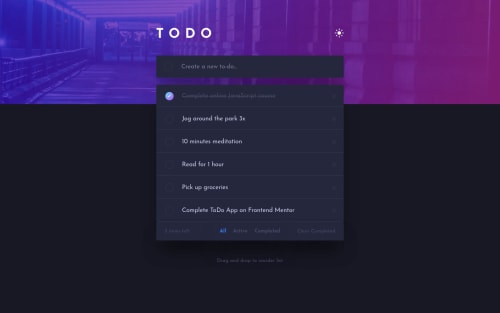
Solution retrospective
This is my first real attempt at building an accessible project here on FrontendMentor, as such I could use some tips as to what could be improved in this area.
The drag and drop functionality currently only works on desktop since I used an external library, my plan is to learn how to write some custom drag and drop code which is accessible in future.
I am aware that this project fails accessibility on color/contrast issues but I wanted to stick to the design as closely as possible. However if there are issues with focus states, labeling etc then I would be glad to hear about them.
Cheers, Glen
Please log in to post a comment
Log in with GitHubCommunity feedback
- @aecio-neto
It's looking awesome. Great job!
When we use svelte, where we can see the code on GitHub? I mean, the full html, for example.
PS - I tried to insert todos, but it didn't work.
- @HamletDossier
Congratulation!! It's a beautiful app
Join our Discord community
Join thousands of Frontend Mentor community members taking the challenges, sharing resources, helping each other, and chatting about all things front-end!
Join our Discord