Accordion with css only, no javascript.
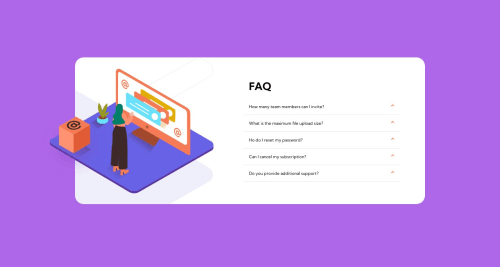
Solution retrospective
How can I ignore overflow: hidden from the parent div?
It worked when I set "position: fixed" in the box class but I don't think this would be an ideal solution... I was trying to make the position of the box relative to the image of woman.
Please log in to post a comment
Log in with GitHubCommunity feedback
- @0xabdulkhaliq
Hello there 👋. Congratulations on successfully completing the challenge! 🎉
- I have other recommendations regarding your code that I believe will be of great interest to you.
ACCORDION 🔴 :
- The best way to go with creating the accordion elements in this challenge would be with the
detailsandsummaryelements (or perhaps a combination of buttons and other elements).
- They are already fairly accessible and provided a clean, semantic way to create accordion elements. I see you have used the
div,label&inputelements for the accordions, but those are not interactive or accessible by keyboard, so not all users will be able to open the accordions to see the content inside.
- MDN's reference is a great place to start learning about the
detailsandsummaryelements if you are interested.
- If you have any questions or need further clarification, you can always check out
my submissionfor this challenge and/or feel free to reach out to me.
.
I hope you find this helpful 😄 Above all, the solution you submitted is great !
Happy coding!
- @Chanda-Abdul
Hey there! Congratulations on completing your project.
One way you could remove the overflow: hidden from the parent
<div>is by creating a separate direct parent<div>specifically to contain the element that needs its overflow hidden.in the HTML:
<div class="parent"> <div class="child"> <img src="img.jpg" alt="child-image"> </div> </div>in the CSS:
.parent{ position: relative; /* position may not be necessary */ overflow: hidden; } .child{ position: absolute;/* position may not be necessary */ }By creating this nested structure, you can apply the
overflow: hiddenspecifically to the desired container, allowing more flexibility for other elements within the parent<div>.You could also consider the tradeoffs of using
overflow: hidden;to hide overflow on X and Y axis vsoverflow-x: hidden;andoverflow-y: hidden;Keep up the great work, and if you have any questions or need further clarification, feel free to reach out. Happy coding!
- @qumrran
I had a similar problem with this task. I used position: absolute, and it brought the element to the top. Like you, I have a feeling that it could have been done better.
Join our Discord community
Join thousands of Frontend Mentor community members taking the challenges, sharing resources, helping each other, and chatting about all things front-end!
Join our Discord