Submitted about 3 years agoA solution to the Advice generator app challenge
Advice Generator App (SASS + JS + BEM + Mobile-first)
bem, fetch, sass/scss, accessibility
@MelvinAguilar
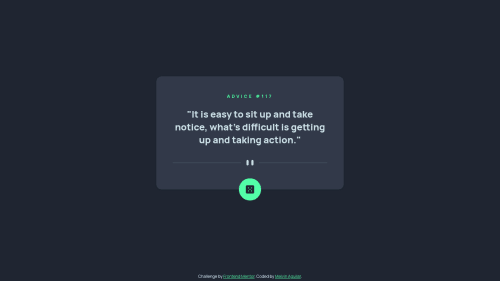
Solution retrospective
Hi there, I’m Melvin and this is my solution for this challenge. 👋
- I add a delay and a spinner during loading to prevent the user from spamming the button. Do you think the spinner is accessible enough?
- What tips would you give me to improve the accessibility of the page?
Any feedback on how I can improve and reduce unnecessary code is welcome!
Thank you. :)
Code
Loading...
Please log in to post a comment
Log in with GitHubCommunity feedback
No feedback yet. Be the first to give feedback on Melvin Aguilar 🧑🏻💻's solution.
Join our Discord community
Join thousands of Frontend Mentor community members taking the challenges, sharing resources, helping each other, and chatting about all things front-end!
Join our Discord