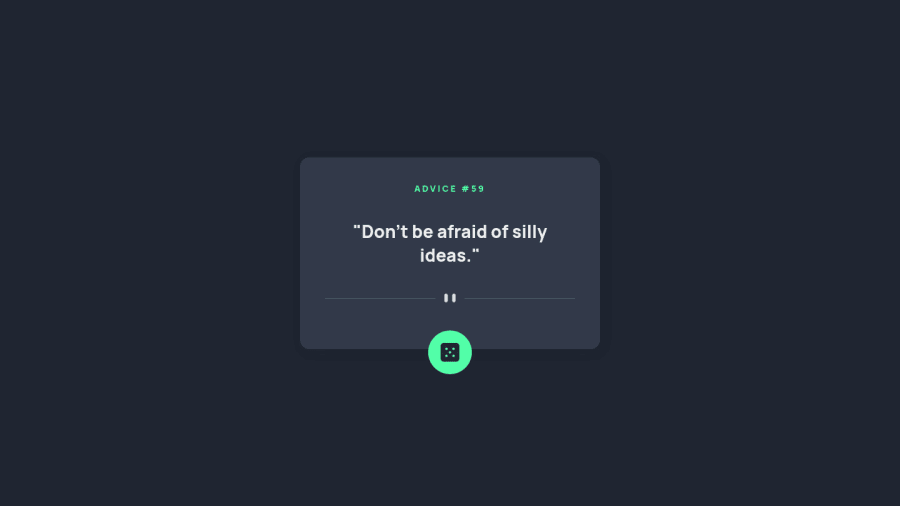@christopher-adolphe
Posted
Hi @Robincredible,
You did a good job for this challenge. 👍 I noticed that you have approached this React project with functional components. I really appreciate the animations you have added. 👌 Below are a few things that I have noticed and you might want to check in order to improve your solution.
- I think if you went with you initial thought of generating a random
idto get the advice, it would have resulted in a simpler solution in terms of the number of states to manage. After checking the documentation of the adviceslip api, I saw that the random advice endpoint is cached. So you had to come up with a logic to ignore a click within that 2 seconds delay. By moving all the logic in the<Advice />component itself, we get the following result.
import React, { useEffect, useState, Fragment } from 'react';
import mobileDivider from '../images/pattern-divider-mobile.svg';
import divider from '../images/pattern-divider-desktop.svg';
import dice from '../images/icon-dice.svg';
const Advice = () => {
const [ slip, setSlip ] = useState(null);
const [ isLoading, setIsLoading ] = useState(false);
const [ error, setError ] = useState(null);
let adviceContent;
const getSlip = async () => {
const randomId = Math.floor(Math.random() * 200) + 1;
try {
setIsLoading(true);
const response = await fetch(`https://api.adviceslip.com/advice/${randomId}`);
if (response.ok && response.status === 200) {
const data = await response.json();
if (data.hasOwnProperty('slip')) {
setSlip(data.slip);
} else {
setError(data.message.text);
throw new Error(data.message.text);
}
} else {
const errorData = await response.json();
throw new Error(errorData);
}
} catch (error) {
setError(error.message);
} finally {
setIsLoading(false);
}
};
useEffect(() => {
getSlip();
}, []);
if (isLoading) {
adviceContent = (
<Fragment>
<h1>Loading</h1>
<Loader />
</Fragment>
);
} else if (error) {
adviceContent = (
<Fragment>
<h1>Sorry</h1>
<p>{ error }</p>
</Fragment>
);
} else {
adviceContent = (
<Fragment>
<h1>{ `Advice #${slip?.id}` }</h1>
<p>{ slip?.advice }</p>
</Fragment>
);
}
return (
<div className="wrapper">
<div className="loader-wrapper">
<div className="loader noselect"></div>
</div>
<div className="advice-wrapper">
<div className="quote">{ adviceContent }</div>
<div className="divider noselect">
<img src={mobileDivider} srcSet={`${mobileDivider} 550w, ${divider} 1920w`} sizes="(max-width: 600px) 550px,
1920px" alt=""/>
</div>
</div>
<button type="button" className="random-quote-button noselect" onClick={ getSlip }>
<img src={dice} alt="Random Quote" />
</button>
</div>
);
};
//pure CSS animation from https://codepen.io/sudeepgumaste/pen/abdrorB
const Loader = () => {
return(
<div className="loading-box">
<div className="loading-container">
<span className="circle"></span>
<span className="circle"></span>
<span className="circle"></span>
<span className="circle"></span>
</div>
</div>
)
}
export default Advice;
I think by doing so, prevents you from scattering the logic to achieve a goal into several components which can unnecessarily complicate things.
Ideally, the <Loader /> component would have been in a separate file as well 😉
- It is also a good practice to catch potential errors when dealing with asynchronous operations. In the proposed refactored
<Advice />component, I have used atry...catchblock withasync...awaitbut you could do same if prefer the promise approach.
I hope this helps.
Keep it up.