Advice-generator-app using Fetch API in JS
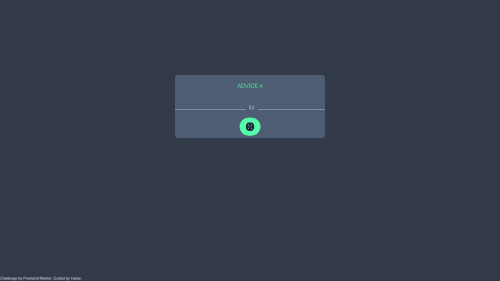
Solution retrospective
I didn't get to make the height divide the button in the middle like what was on the design picture. **Any help is welcome. **
For the rest, everything works correctly.
Please log in to post a comment
Log in with GitHubCommunity feedback
- @JlordS32
Congrats on completing this challenge Hibi4. A couple of suggestions that I can maybe add to your solution:
You can try adding
padding: 0 30pxfor yourdiv_advicejust so it looks a little nicer and also add 'box-shadow: 0px 0px 30px -3px #52FFA8;' for the class.dice_icon_logoto give that green shadow effect as the design suggested and make sure that it only happens on hover.I have also noticed that the quote never loads on page reload, you can maybe try invoking the function you've created
generateAdvice()at the bottom of your main.js, make sure to wrap it in DOMContentLoaded listener so it only calls the function on page reload. It should look something like this:document.addEventListener('DOMContentLoaded', () => { generateAdvice() })Overall, you're doing pretty great! You're off in a good start my friend. Happy coding!
Marked as helpful - Account deleted
try this for button ->
.main { add position: relative; } .btn { position: absolute; bottom: 0; left: 50%; transform: translate(-50%,50%); }
Join our Discord community
Join thousands of Frontend Mentor community members taking the challenges, sharing resources, helping each other, and chatting about all things front-end!
Join our Discord