Age Calculator (HTML, CSS, JS)
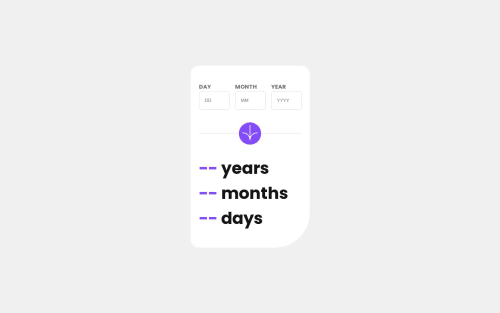
Solution retrospective
What did you find difficult while building the project?
Styling the input elements was interesting. I tried to use the :invalid pseudo-class and ran into some issues, so I ended up doing all of the error styling in JS by adding/removing classes.
Which areas of your code are you unsure of?
Particularly the input validation. The min/max values were straight-forward but for something more complex I'm sure I would've struggled more.
Do you have any questions about best practices? Definitely error-handling / input validation. I know there's a great many libraries that handle this much better than I did here, but I wanted to try it on my own first.
Please log in to post a comment
Log in with GitHubCommunity feedback
No feedback yet. Be the first to give feedback on Ryan Stehle's solution.
Join our Discord community
Join thousands of Frontend Mentor community members taking the challenges, sharing resources, helping each other, and chatting about all things front-end!
Join our Discord