Submitted over 3 years agoA solution to the Art gallery website challenge
Art Gallery landing page and location page. CSS Grid and Flex
P
@Slyssy
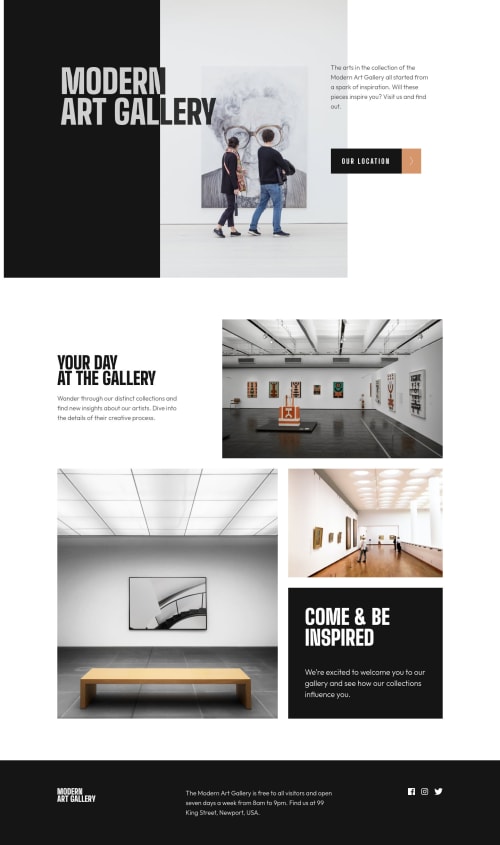
Solution retrospective
I think I did ok on this. One thing I noticed is that after I deployed, the location page address section did not fit directly under the map. It works fine when I inspect it in google chrome, but not on my iphone. I overcame this by setting the z-index to 1 for the address section, but all this does is put that section over the map. Not sure why it does this, and any feedback would be greatly appreciated.
Code
Loading...
Please log in to post a comment
Log in with GitHubCommunity feedback
No feedback yet. Be the first to give feedback on Stephen Lyssy's solution.
Join our Discord community
Join thousands of Frontend Mentor community members taking the challenges, sharing resources, helping each other, and chatting about all things front-end!
Join our Discord