Art Gallery Website | Leaflet JS
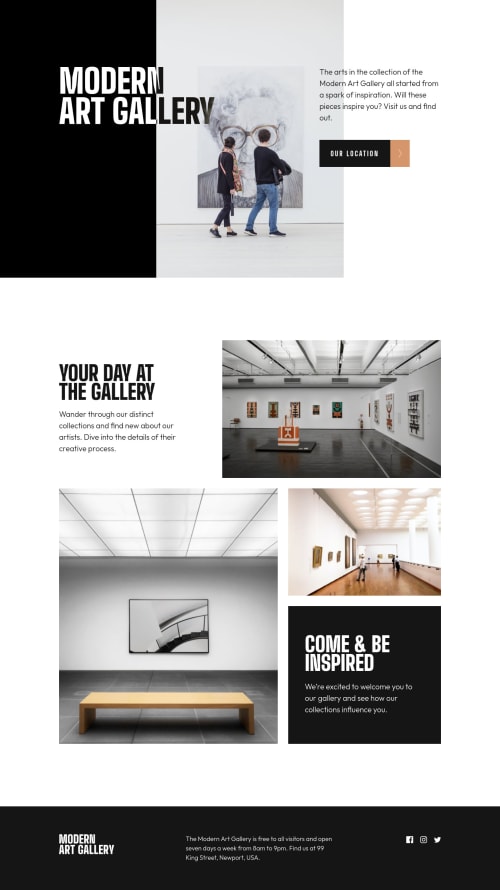
Solution retrospective
Hello Everyone! 👋
It has been a while since I submitted the last solution. That's because I had an exam and my internet connection was down. 😅
Anyway, it feels good to be able to submit another solution. This is my first challenge for doing a two-page website. It's also the first time I create a map. Luckily, the Leaflet quick start guide is easy to follow.
I have several questions:
- On the location page, there's a map image. The alternative text for it is "Map of Modern Art Gallery". I don't know that it is enough for screen reader users. Maybe, I should explain the location in great detail like "Modern Art Gallery map. It's located at 99 King Street near International Tennis Hall of Fame..." (?). I think that would be overly descriptive. So, is telling the screen reader users that it is a map of "someplace" enough?
- Still on the location page, I am not sure about the HTML markup. There are these texts, "99 King Street", "Newport", "RI 02840", and "United States of America". So, my question is, should I put each text as its own paragraph or I wrap the text with one paragraph element and then use
spanto move each text to seat on its own line? (Or am I just overthinking about this 😆)
Like this?
<div class="area__wrapper">
<p class="area__street">99 King Street</p>
<div class="area__details">
<p class="area__city">Newport</p>
<p class="area__state">RI 02840</p>
<p class="area__country">United States of America</p>
</div>
</div>
Or like this?
<p class="area__wrapper">
<span class="area__street">99 King Street</span>
<div class="area__details">
<span class="area__city">Newport</span>
<span class="area__state">RI 02840</span>
<span class="area__country">United States of America</span>
</div>
</p>
- To simplify my second question, is it should be read as one sentence? (Or it doesn't matter 😆)
I have created the site without Leaflet JS. The map is an image that has been provided by Frontend Mentor. Here's the link: https://noleaflet.netlify.app/. This might be useful to understand my first question.
Any questions on the technique that I'm using are welcome! 😁
Also, if you have finished this challenge and would like me to give feedback on it, please include a link to your solution. I would be glad to help you! 😀
Thanks!
Please log in to post a comment
Log in with GitHubCommunity feedback
No feedback yet. Be the first to give feedback on Vanza Setia's solution.
Join our Discord community
Join thousands of Frontend Mentor community members taking the challenges, sharing resources, helping each other, and chatting about all things front-end!
Join our Discord