Art Gallery Website using React and MUI
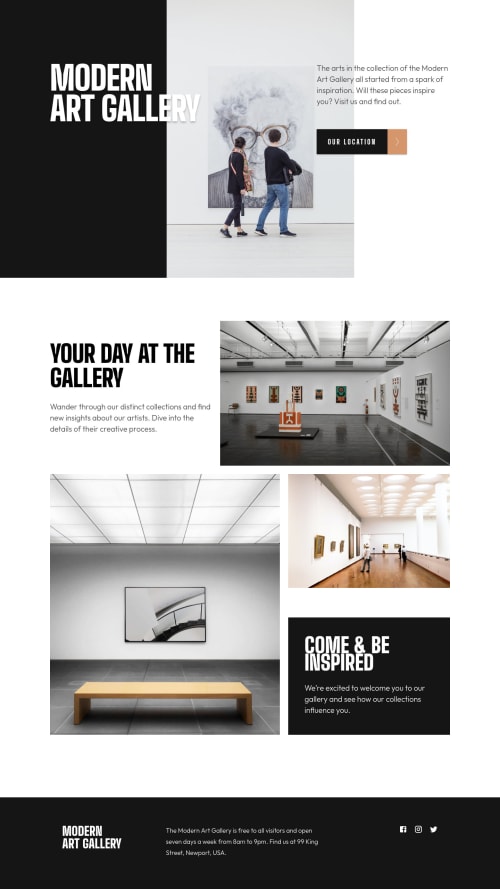
Solution retrospective
I couldn't figure out the color styling on the main title in the hero section. Can anyone help?
I haven't made an attempt at the lazy-loading effect for the images. I'd like to try that out and re-submit this challenge.
Please log in to post a comment
Log in with GitHubCommunity feedback
- @faruking
- You can use 'span' element to style the needed letters that should be in black.
- The heading in the last box (come and be inspired) should have a vertical space between it.
- Design is not yet responsive.
Join our Discord community
Join thousands of Frontend Mentor community members taking the challenges, sharing resources, helping each other, and chatting about all things front-end!
Join our Discord