Submitted about 4 years agoA solution to the Article preview component challenge
Article preview component
@Yazdun
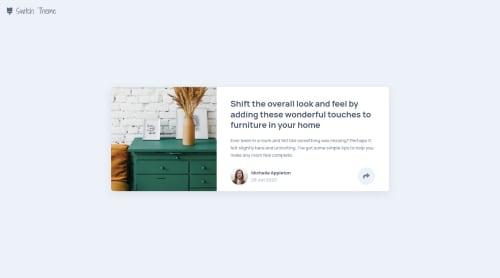
Solution retrospective
Hello ! Here is my solution to this challenge and I have a question on this:
- On desktop,
divwhich contains all social media icons, is bigger than card itself but card hasoverflow:hiddenbecause I didn't want to addborder-radiusto the image, So when it reaches desktop breakpoint, I made overflowvisibleand addedborder-radiusto the image. Is there anyway that I can cancel hidden overflow only for social media icons ?
✅ I'll be glad to know your thoughts and feedbacks on the solution and possible answers to my question.
Code
Loading...
Please log in to post a comment
Log in with GitHubCommunity feedback
No feedback yet. Be the first to give feedback on Yazdun's solution.
Join our Discord community
Join thousands of Frontend Mentor community members taking the challenges, sharing resources, helping each other, and chatting about all things front-end!
Join our Discord