Article preview component
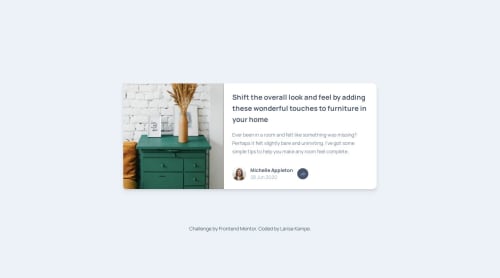
Solution retrospective
Using a combination of tailwind and JS :)
What specific areas of your project would you like help with?I need a bit of help with share button in mobile preview. Since it is toggle on/off in mobile screen size it is positioned below the 'share-box' but when I set position and put the z-1 it is on top but on same position (because of flex I believe) so one of the link is below it and it is not usable 😅.
And if anyone knows a good JS course? I watched a few and when I do watch and follow along it is very logical and easy but this little bit of code took me long enough to understand that I need to really master the basics and learn to recognize the steps myself.
Thank you!
Please log in to post a comment
Log in with GitHubCommunity feedback
- @didgiman
A simple solution for your problem with the button is to include another share button in the share popup section. You need to anyway, because it should have a different color than the other one.
A few issues I see with your solution:
- The location of the share button
- The appearance of the share popup on mobile. It should span the complete with of the component
- On desktop, I'm missing the triangle shape beneath the share popup to make it look like a text balloon
All in all not a bad attempt, with some minor adjustments to make it great. Nice work.
Marked as helpful
Join our Discord community
Join thousands of Frontend Mentor community members taking the challenges, sharing resources, helping each other, and chatting about all things front-end!
Join our Discord