Article preview component master's Solution
Solution retrospective
Another solution from mine but the components seem to be ' too central ' i guess so you have to scroll down to see the final result ;)) Hope I'll get some of constructive feedbacks from you guys. Thank you so much in advance!
Please log in to post a comment
Log in with GitHubCommunity feedback
- @LuisJimenez19
Hello, congratulations for completing this challenge.
If what you want is to center the card: you can use the following rules:
body { font-family: 'Manrope', sans-serif; max-width: 375px; /* margin: 100px 25px; */ /* margin-top: 170px; */ font-size: var(--fs); background-color: var(--clr_light_gray_blue); height: 100dvh; width: 100%; justify-content: center; align-items: center; display: flex; }This way you don't have to play with the margin.
I recommend not modifying the
<body>in the mediaquery but rather playing with the size of the card at the breakpoints.I hope I have helped you, if you have any other questions let me know.🤗
Marked as helpful
Join our Discord community
Join thousands of Frontend Mentor community members taking the challenges, sharing resources, helping each other, and chatting about all things front-end!
Join our Discord