Article preview component using HTML5, CSS3 and Javascript
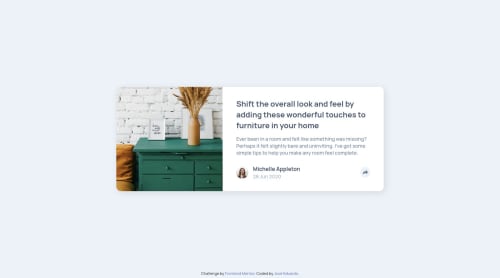
Solution retrospective
Hello, I was wondering if there is another way to position the field with social networks in the design made for desktop?
Please log in to post a comment
Log in with GitHubCommunity feedback
- @ApplePieGiraffe
Hello, José Eduardo! 👋
Good effort on this challenge! 👍 The card component looks nice and is responsive! 🙌
In order to position the social media popup relative to the card component, you need to add
position: relativeto the card component itself (otherwise, the social media popup will be positioned relative to the page itself, which probably isn't what you want). From there, you can adjust thebottomandrightproperties of the popup in the desktop layout until it's positioned where you like it. 😉Also, as far as semantic HTML goes, I suggest using the
articletag (not themaintag) for the card component as a whole, since the card component is a self-contained, well, component, and not the main part of a regular webpage. Then, simply usedivs to group elements inside the card component (not anysectiontags since this is just a small component). 😀Hope that helps! 👍
Keep coding (and happy coding, too)! 😁
- @AgataLiberska
Hi José, I had a look at your code and I think the issue is that you have the social media box positioned absolutely in relation to the whole card (section element), not something within the card. What I would do is modify the HTML and nest elements a bit more (hope it makes sense), it would probably make things easier.
There may be a better solution to this, but that's where I would start :)
Join our Discord community
Join thousands of Frontend Mentor community members taking the challenges, sharing resources, helping each other, and chatting about all things front-end!
Join our Discord