basic as heck solution
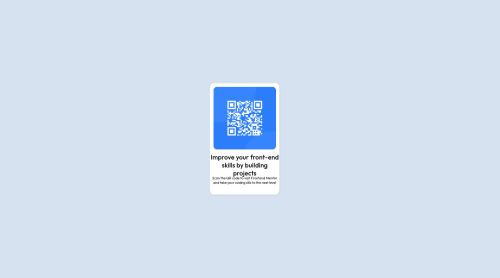
Solution retrospective
roast me :/ but constructively. I've been learning only for about a week give or take.
Please log in to post a comment
Log in with GitHubCommunity feedback
- @J0SEED01
Hola que tal dejo algunas recomendaciones.
Primero que nada los estilos van en un archivo aparte, te creas una carpeta css y dentro el archivo style.css y ese lo linkeas en el HTML <link rel="stylesheet" href="style.css"> ES UNA PESIMA PRACTICA PONER LOS ESTILOS EN EL DOCUMENTO HTML! y otra recomendacion es que los estilos se dan con clases y no con ID en vez de poner ID poner class osea id="main-container" escribir class="main-container" y en el CSS quedaria asi .main-container{ background-color:rgba(255,255,255,1); width:200px; height:320px; position:absolute; left:42%; top:30%; border-radius:5%; box-shadow:2px 2px rgba(0,0,0,0.1); } y lo otro es que la etiqueta HTML siempre va antes del BODY, te recomiendo aprender bien HTML Y CSS (flexbox y grid) eso por el momento.
Saludos!
Join our Discord community
Join thousands of Frontend Mentor community members taking the challenges, sharing resources, helping each other, and chatting about all things front-end!
Join our Discord