Submitted over 3 years agoA solution to the Social proof section challenge
BEM + Grid Template Areas to make responsive design a cake walk
accessibility, bem
@vikramvi
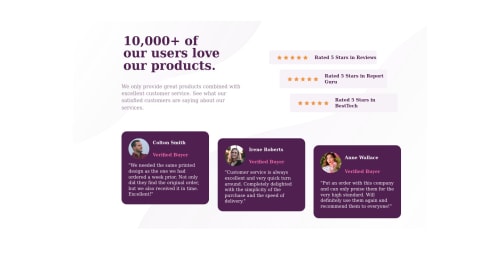
Solution retrospective
- I was scared of CSS to death last year, later somehow managed to learn it and bring design to life with loads of trial and error ( just like ~ 1.25 million Indian railway employees try super hard to keep slow moving trains on track and make sure it reaches destination with 1 - 4 hours of scheduled time. I'm an Indian who stayed in Germany for many years and seen how things should be run efficiently )
- Then I found the magic of "BEM" and "Grid Template Areas"
- This is 1st project where I've used "Grid Template Areas"
- I'll highly recommend to use above technique and see the difference with your other ways of styling.
- Usage of Grid template area is like playing Jigsaw Puzzle Game where you first cut design into appropriate pieces and then place pieces in place with template area names.
- With BEM I could play around spacing without worrying about breaking things randomly, in fact I can confidently say BEM is life saver
- I did struggle with placement, spacing etc as it was my 1st project but this technique makes me think differently than flexbox styling, I can avoid position totally and do much lesser padding, margin etc as well
please review code and let me know areas of improvement.
Code
Loading...
Please log in to post a comment
Log in with GitHubCommunity feedback
No feedback yet. Be the first to give feedback on Vikram Ingleshwar's solution.
Join our Discord community
Join thousands of Frontend Mentor community members taking the challenges, sharing resources, helping each other, and chatting about all things front-end!
Join our Discord