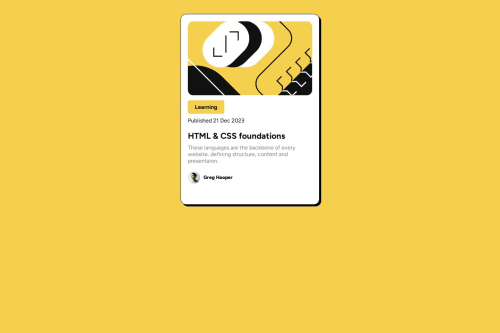
Please log in to post a comment
Log in with GitHubCommunity feedback
- @JesNetWD
You set align-items and justify-content property in the body when you did not set display to flex. It won't center properly that way, which is why you then needed to add
padding: 40px 20px;andmargin: 0 auto;to center it. Set display to flex, then remove the padding property. Set margin to 0.body{ margin: 0; background-color: rgb(244, 208, 78); max-width: 1440px; max-height: 100%; display: flex; align-items: center; justify-content: center; }The same goes for the .container rule. Set display to flex, remove the margin and give it a uniform padding all around. You do not need to set align-items.
.container{ padding: 20px; justify-content: center; background-color: white; height: 550px; width: 400px; border-radius: 16px; box-shadow: 5px 5px 0 rgba(0, 0, 0, 1); border-color: black; border-style: solid; border-width: 1px; } - @gerivo
Solution is very good and it follows the proposed design.
You can center the container by doing something like:
.container { position: absolute; top: 50%; left: 50%; transform: translate(-50%, -50); }
Some things I noticed:
- The title should turn yellow on hover (I also missed that on my solution lol)
- The author footer should be a little bit closer to the bottom of the container
- It seems to me that the "Published..." should be a little bit smaller
Join our Discord community
Join thousands of Frontend Mentor community members taking the challenges, sharing resources, helping each other, and chatting about all things front-end!
Join our Discord