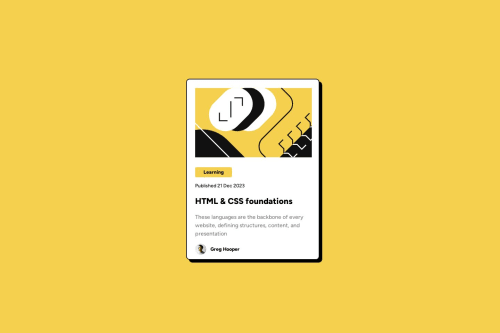
Solution retrospective
Finished this challenge in less than an hour. My biggest worries are if my CSS is structured correctly and the way I implemented responsive is correct(or are their more efficient ways of doing it?). Also if my practice of using h1,h2,h3 is good, should I just use classes instead of changing the designs of every h1,h2,h3 element?
Code
Loading...
Please log in to post a comment
Log in with GitHubCommunity feedback
No feedback yet. Be the first to give feedback on J Alex's solution.
Join our Discord community
Join thousands of Frontend Mentor community members taking the challenges, sharing resources, helping each other, and chatting about all things front-end!
Join our Discord