Blog preview card
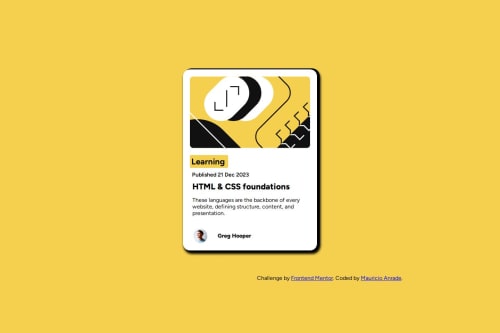
Solution retrospective
Fico feliz de conseguir começar a andar nos projetos, apesar de sentir que tem muita coisa diferente de muitos que eu vi, ainda sigo em frente e logo mais eu acabo refazendo e melhorando os que eu já fiz.
What challenges did you encounter, and how did you overcome them?Ainda sigo com dificuldade em alinhas alguns itens no css, mas acho que é falta de olhar novamente sobre flexbox entre outras coisas, vou me dedicar mais para conseguir otimizar e melhorar isso.
What specific areas of your project would you like help with?sempre espero que alguém me diga as melhores formas de resolver os problemas, no caso me dar um norte para aquilo que eu fiz, e como eu poderia ter feito.
Please log in to post a comment
Log in with GitHubCommunity feedback
No feedback yet. Be the first to give feedback on Mauricio Andrade's solution.
Join our Discord community
Join thousands of Frontend Mentor community members taking the challenges, sharing resources, helping each other, and chatting about all things front-end!
Join our Discord