Blog preview card component with html and css
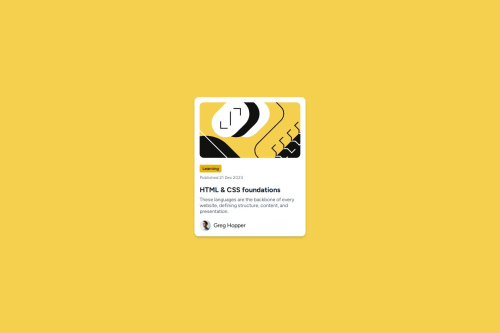
Solution retrospective
This Blog Preview Card project demonstrates a clean and modern component-based design using semantic HTML5 and modular CSS. It's a great example of how to build reusable UI elements while following web development best practices.
✅ Key Strengths Semantic & Accessible HTML The structure uses proper semantic tags (<article>, <main>, <h2>, etc.) and ARIA attributes to ensure screen reader compatibility and accessibility.
Responsive & Scalable Styling Clean and scalable CSS using custom properties (CSS variables) allows for easy theming and consistency across the design.
Optimized Performance Images are set with loading="lazy" and explicit width/height attributes to reduce layout shift and improve page performance.
Modern UI Design The layout mimics a professional card-style component with attention to spacing, typography, and color contrast.
Best Practice Fonts Integration Google Fonts are loaded efficiently with preconnect to optimize performance and visual rendering.
Please log in to post a comment
Log in with GitHubCommunity feedback
- P@PiwkoO
Hey, your solution looks great and I can see that you put a lot in your work. Especially usage of variables and that you use width/height attributes on HTML elements what I should probably do myself more.
I have a suggestion to help you make it even better. You should try to focus more on designs and replicate them as much as you can and use more semantic elements which later on will help you with SEO and website positioning. I know it's a small project but it's great to build good habits from the beginning.
Wish you luck and keep doing a great work!
Join our Discord community
Join thousands of Frontend Mentor community members taking the challenges, sharing resources, helping each other, and chatting about all things front-end!
Join our Discord