Blog Preview Card Vue 3
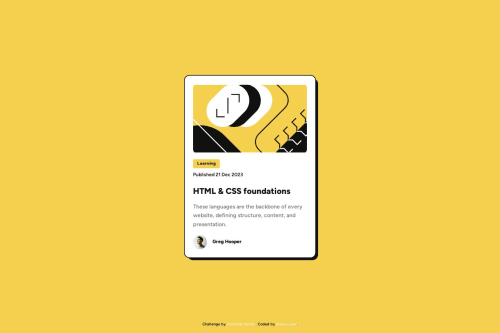
Please log in to post a comment
Log in with GitHubCommunity feedback
- P@barterkamp
Great solution to this challenge! I’m not a VUE expert, so I’ll focus on the HTML/CSS.
- Consider using more semantic HTML. For example, the blog card could be an
<article>(or<section>), with a<header>for the tag, date, and heading, and a<footer>for the author’s picture and name. - Instead of setting a fixed width of 380px with a media query, you could use
max-width: 380px. This would scale nicely on mobile without needing the media query. - Using a
box-shadowfor the card would simplify your code compared to ::after. Plus, combining the hover effects into one (e.g., making the entire card a link) would create a more cohesive interaction.
Just some ideas. I hope they’re helpful! 😊
Marked as helpful - Consider using more semantic HTML. For example, the blog card could be an
Join our Discord community
Join thousands of Frontend Mentor community members taking the challenges, sharing resources, helping each other, and chatting about all things front-end!
Join our Discord