Submitted over 3 years agoA solution to the NFT preview card component challenge
Card with an image with hover in HTML & CSS
@royschrauwen
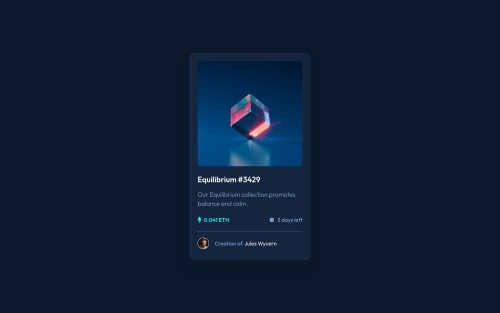
Solution retrospective
Hello everyone! 👋
I got to upload another solution! Making the hover effect was a little challenging. And I still am not completely satisfied because I could not het the image of the eye as white as in the design. If anyone can tell me what I can do to improve it, that would be very nice.
Also, I could not get the line the same in Chrome as I got it in Firefox. Any pointers?
This was also my 6th day in the #100DaysOfCode Challenge!
If you have any advice, please let me know.
Have a nice day! 🙋♂️
Code
Loading...
Please log in to post a comment
Log in with GitHubCommunity feedback
No feedback yet. Be the first to give feedback on Roy's solution.
Join our Discord community
Join thousands of Frontend Mentor community members taking the challenges, sharing resources, helping each other, and chatting about all things front-end!
Join our Discord