card-summary.
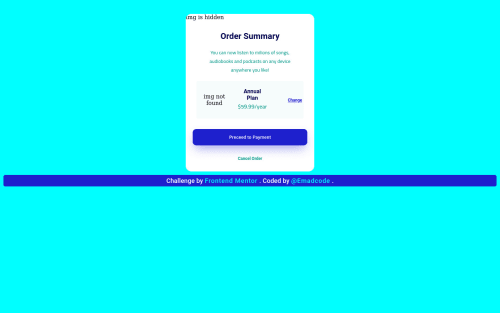
Solution retrospective
i found a problem with setting the correct color and fonts, how can i find fonts name from images only? please help me.
note: i have fixed the problem of "img not found".
Please log in to post a comment
Log in with GitHubCommunity feedback
- @correlucas
Hello Emad, congratulations for your solution!
Answering your question:
For the Frontend Mentor challenges you dont need to guess the font, its all given in a file
style-guide.mdthat comes with the folder starter files for the challenge, there you can find hsl colors, screen sizes and font names and sizes.But if you really want to discover the font usinf a jpeg theres some sites thst do that for you if you upload the image and say you the exact font.
This site find you the font with the jpeg image:
https://www.whatfontis.com/Hope it helps and happy coding!
Marked as helpful - P@ghintema
Hi,
there are img not found... Do you know that? Further more: From semantical point of view its better to use <main> and <section> elements instead of only <div class="main-section">. Though technically this doesn't matter, of course... And yeah, its just a very small landingpage. But I think it's good to get used to the correct things early on... :)
Marked as helpful
Join our Discord community
Join thousands of Frontend Mentor community members taking the challenges, sharing resources, helping each other, and chatting about all things front-end!
Join our Discord