Challenge-13
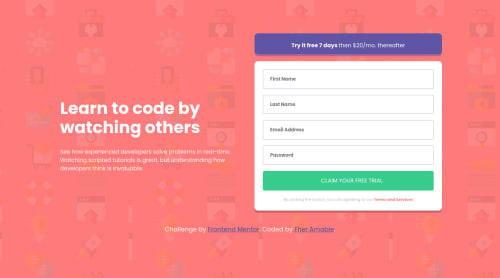
Solution retrospective
is it possible to change placeholder(input) color in js?
Please log in to post a comment
Log in with GitHubCommunity feedback
- @asmaa-elfatayry
yes to change the placeholder color using js you can use :
document.getElementById('the-id-name').style.placeholderColor = newColor;
or you can change it directly using CSS
https://www.geeksforgeeks.org/change-an-html5-input-placeholder-color-with-css/
to solve the Accessibility error you should put all the content of the body in the <main></main> tag
https://www.w3.org/WAI/ARIA/apg/example-index/landmarks/main.html#:~:text=The%20main%20landmark%20should%20be%20a%20top-level%20landmark.,main%20landmark%2C%20each%20should%20have%20a%20unique%20label.
Marked as helpful - @davinceey
Hello @FHER AMABLE RICSE. Great solution you have here (I just completed mine too😆) As concerns your question, it would be preferable if you use CSS Selectors and pseudo elements to change the color of your placeholder. This can be done by using this
::placeholder. So to change it's color, you do this:::placeholder{ color: black; }This would enable your Javascript code to be cleaner.
Hope this helps you. Happy Coding!
Join our Discord community
Join thousands of Frontend Mentor community members taking the challenges, sharing resources, helping each other, and chatting about all things front-end!
Join our Discord