Clipboard landing page using Flexbox - mobile first design
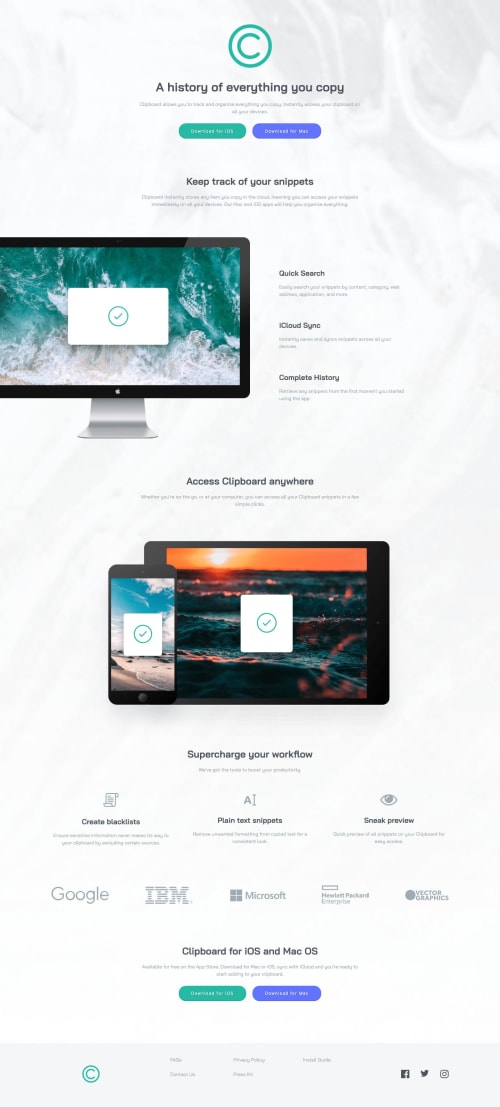
Solution retrospective
Hello.
So I've tried another landing page. I wasn't sure how to make image of the computer go behind the screen. I came up with some solution using scale to do so, but I don't know if it's alright. Is there any other way to do it?
At first, I wanted to have one big container that would wrap all the content, but there was a problem to get that computer of it. So I decided to use containers separately in each section to have more control of their width. But I ended up with three types of containers instead of one, which I'm not sure if it's the cleanest solution. So is there a way how to it with only one type of container and get the image of the computer out of it somehow? Thanks in advance.
Please log in to post a comment
Log in with GitHubCommunity feedback
No feedback yet. Be the first to give feedback on lukassiarny's solution.
Join our Discord community
Join thousands of Frontend Mentor community members taking the challenges, sharing resources, helping each other, and chatting about all things front-end!
Join our Discord