Submitted over 3 years agoA solution to the Clipboard landing page challenge
clipboard-landing-page-master
accessibility
@preciousoduh
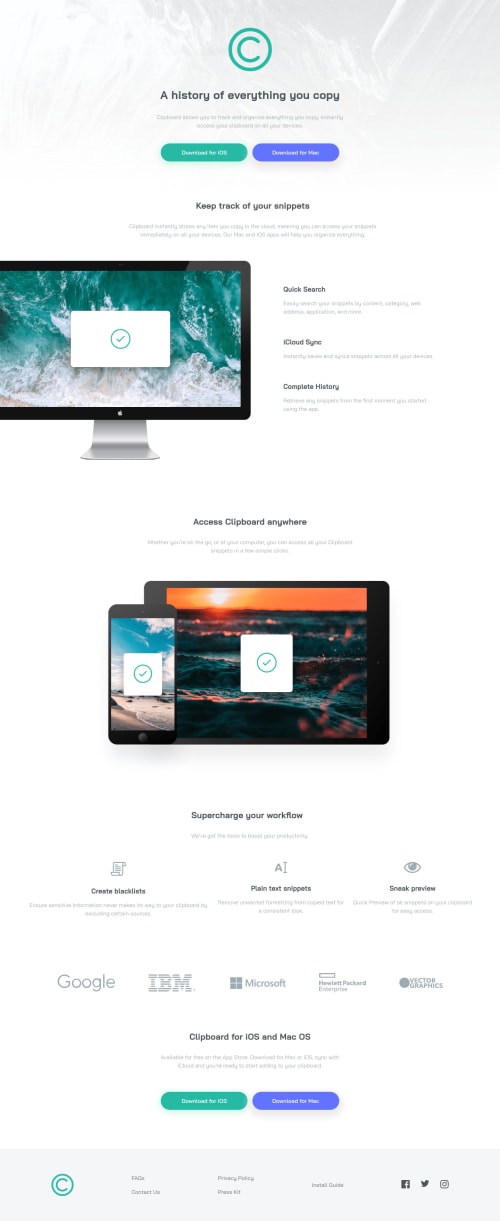
Solution retrospective
hey everyone, hope you all are doing good, slowly getting the hang of how to layer pages yayy. I have a question regarding svg how can I change the color of it when I hover them I could only change the background color, please if you have any suggestions and ways I could have done this project better please comment and tell me would really appreciate it thank you and hopeyou have a good day/night.
Code
Loading...
Please log in to post a comment
Log in with GitHubCommunity feedback
No feedback yet. Be the first to give feedback on oduh precious's solution.
Join our Discord community
Join thousands of Frontend Mentor community members taking the challenges, sharing resources, helping each other, and chatting about all things front-end!
Join our Discord