Credit Card Form
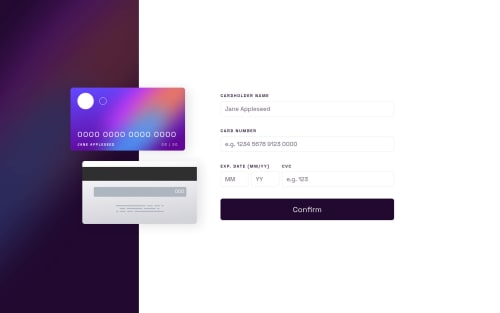
Solution retrospective
Hi ya'll 👋. This is my solution to the credit cards form challenge. As usual, I threw a dark mode in there. And I tried to work harder on accessibility in this challenge. What I found troublesome was adding a border-gradient to the inputs. I had intended on using pseudo-elements, but they don't work. I later settled for border-image(which doesn't work with border-radius). I would like to know if there are other approaches to this.
Any comments on the code and how to better it would be greatly appreciated. Happy coding💻,
Ayobami
Please log in to post a comment
Log in with GitHubCommunity feedback
No feedback yet. Be the first to give feedback on Ayobami Ikuewumi's solution.
Join our Discord community
Join thousands of Frontend Mentor community members taking the challenges, sharing resources, helping each other, and chatting about all things front-end!
Join our Discord