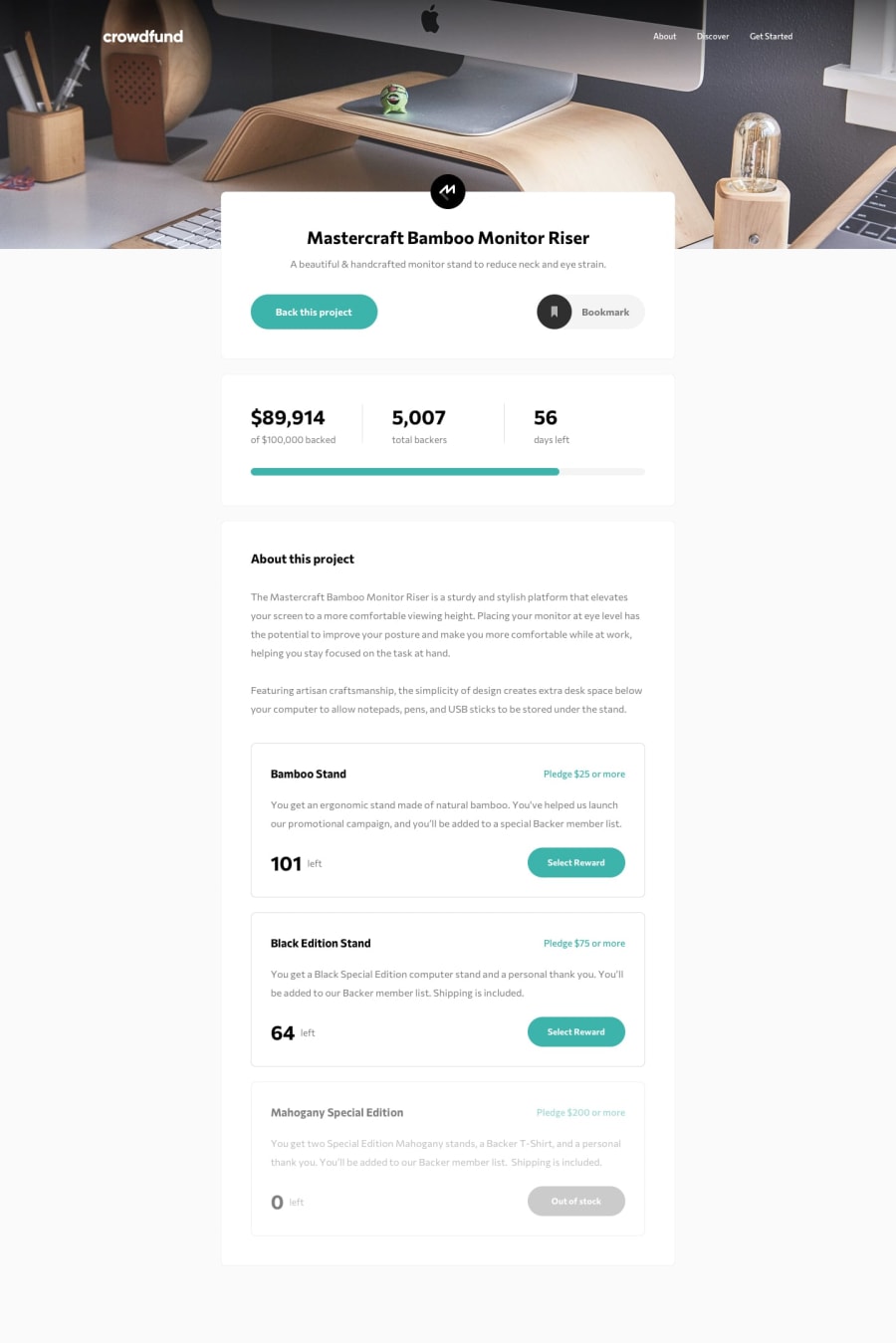@Tryt4n
Posted
Between 560px and 767px in navbar are displayed both hamburger button and menu list and also your article is smaller than your sections inside it and there's scrollbar-x.
Also hamburger menu don't work maybe that's because in HTML in your script element you give it type="module" and defer at the same time so there must be some elements that would no work.
Another thing: you have more than one element with the same id="pledgeAmount". IDs are unique only for one the same in whole HTML.
About semantic: you have multiple article elements. They should have some headings
Marked as helpful
@tyran0
Posted
@Tryt4n, thanks for the feedback. The reason why hamburger menu is not working is because I decided not to make it in the first place. The script element has type="module" and therefore defer by default, so having another defer attribute is redundant, but everything will work just fine. I did not know this at the time of making this project. But I did fix everything else now.