CSS grid
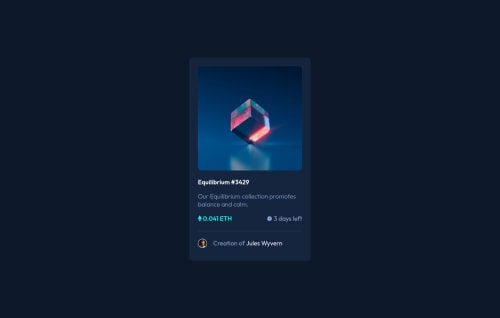
Please log in to post a comment
Log in with GitHubCommunity feedback
- @Haico-Paulussen
Hey Nick,
First off, great solution! I see you used CSS Grid, I'm a big fan of that.
There are some minor fixes possible to take it to the next level:
-
Even though you use the
grid-gapcorrectly there still are some inconsistencies in your margins. Try to set the margin on thepto 0. This way the grid only uses the gap you set on the grid. -
Your
h1is a little bit off from the design. You could fix this to make it even more alike!
Hope this helps and good luck with your next challenges!
-
- @markteekman
Hi Nick,
Great first solution! Haico has already made some nice additions. Things I could think of (I took some of these from my comment at Haico's solution):
- When viewing the component on a small screen size the card overflows the viewport. This is because you've set a fixed
width: 302pxon the#cardelement. Try to avoid setting it explicitly as much as possible. Settingmax-width: 302pxsolves this. - Consider using classes instead of id's to style your HTML. It's lower in CSS specificity and a better practice for re-usability.
- Your anchor links aren't distinguished in this component. 'Equilibrium #3429' and 'Jules Wyvern' are links, but this is not visually notable. Consider adding an underline to them for accessibility purposes.
- Your attribution links have a color contrast ratio of 1.88. The minimum contrast ratio is 4.51, a nice one would be a ratio of 6.0. You could achieve this by using a white color and an underline for example.
- You can add
cursor: pointerto your.overlay:hoverclass to add that extra level of interaction taken from the design :)
Keep up the great work and happy coding!
- When viewing the component on a small screen size the card overflows the viewport. This is because you've set a fixed
Join our Discord community
Join thousands of Frontend Mentor community members taking the challenges, sharing resources, helping each other, and chatting about all things front-end!
Join our Discord