Submitted about 2 years agoA solution to the News homepage challenge
Desktop and mobile for news home page
@Catalina-Hasnas
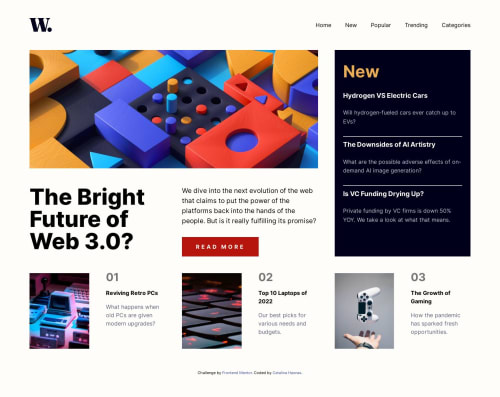
Solution retrospective
Had fun with this using grid-template-areas for this one, as it seemed like the best solution. I must admit, the images from the last section reaaally gave me some headaches as to how to make them the right size relative to the right side of the container they are in. Had to resort to using percent for that.
Code
Loading...
Please log in to post a comment
Log in with GitHubCommunity feedback
No feedback yet. Be the first to give feedback on Cătălina Hasnaș's solution.
Join our Discord community
Join thousands of Frontend Mentor community members taking the challenges, sharing resources, helping each other, and chatting about all things front-end!
Join our Discord