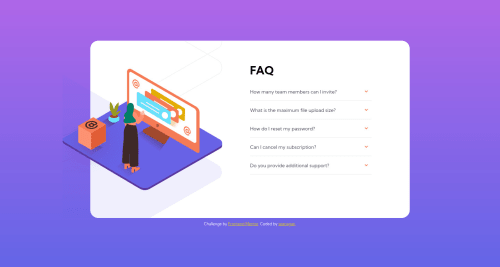
Solution retrospective
This one took too long and most of it was on getting the images to work! I think the end result looks ok, but I'm not too happy with the CSS, is there a better way to do this?
I also tried to use more semantic HTML this time, any advice on how to improve more?
All comments welcome 😄
Code
Loading...
Please log in to post a comment
Log in with GitHubCommunity feedback
No feedback yet. Be the first to give feedback on Grant Ramsay's solution.
Join our Discord community
Join thousands of Frontend Mentor community members taking the challenges, sharing resources, helping each other, and chatting about all things front-end!
Join our Discord