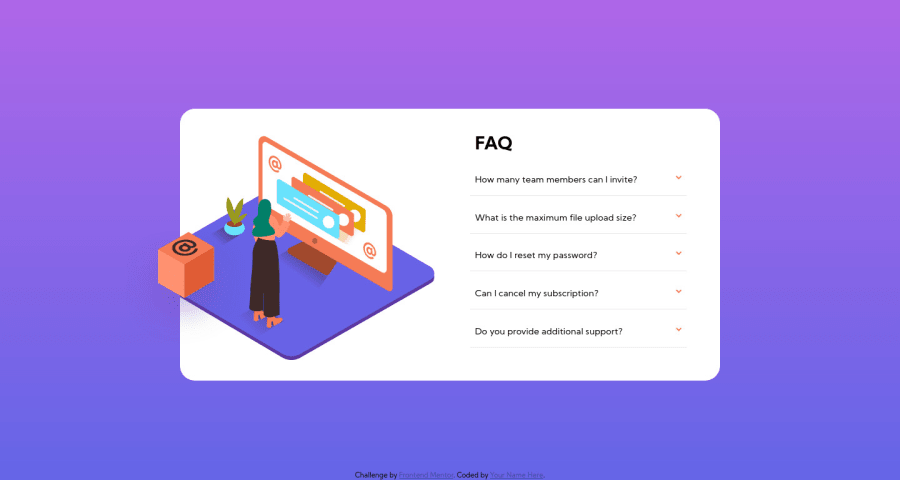@yadprab
Posted
Hey I figured it out First, remove the Wrap FAQ Section faq is your container so you don't need wrap faq put text and image wrap under faq section
Then in CSS HTML{ height:100% } body tag Width:100% display: flex Justifiy-content:center Align-items: center background: gardient;
.faq margin:2em Width:100%, Max-width:480px display: flex Justifiy-content:center Align-items: center Flex-direction:column Background-color:#fff; Adjust images according to current state
My suggestion don't use absolute for positioning only use for overlay stuff Then for icon don't use image clickable thing needs to be button and inside button put inline SVG
Nature of accordion is to grow while showing answer I checked many real accordions they act same way so don't worry Forget about absolute and relative Learn CSS grid and flexbox
If any doubts feel free to ask me
@Frontmaniaac
Posted
You're right about all of that, especially about the images but for now i will stick to my solution and will do an other project. I am familiar with flexbox and grid , just have to sharpen my skills at them yet. Thanks for the overall help :)
@yadprab
Posted
@Frontmaniaac keep learning All the best 🙌